Ranked: AI calendar assistants
My life as an accountant-freelance writer is filled with meetings and deadlines which pretty much made me thrive on always maintaining a calendar of my activities. That is why I know the ins and outs of traditional calendar solutions which honestly takes up a lot of my time to finalize and revise as needed.
Fortunately, I came across AI tools while I was scrolling through Instagram and I was intrigued how they could help me prioritize and budget my time to improve my productivity and efficiency. A key benefit of these tools is that they save you time when it comes to planning – they automatically line up your most important tasks and allow you to follow a well-organized schedule.
{{review-toc}}
What I looked for
The best AI tools for scheduling
1. Reclaim AI
Best for building consistency and keeping your daily habits

Reclaim AI is an AI calendar assistant which is best for individuals who are part of a big organization with various internal meetings to be scheduled via online platforms and whose members are working to protect their time in order to build consistency.
Building consistency happens when you set habits into your calendar in this tool. With Reclaim AI, your tasks and meetings are scheduled around the habits to make sure you always have time for them.

A feature that Reclaim AI is known for is the smart 1:1 meetings. This feature allows you to schedule 1:1 meetings at the perfect time by considering both people's calendars. This is a unique feature which will prove to be useful for bigger organizations, but not so much for small teams and individual use.
The free tier of this tool gives you the ability to create unlimited tasks, three habits and one calendar sync. If you upgrade to a paid plan, available for small and large teams, more people in your company can access and use the tool. The most prominent additional feature you get is the ability to track more habits – routines you've set up that auto-schedule in your calendar and can help you reach your personal goals.
It was hard to choose between Reclaim AI and Motion but in the end, we picked Reclaim AI because, in our opinion, it is the best free alternative for individual users which also has better integration with other apps. Its paid plan is also a lot cheaper at $8 per month, making it more affordable than Motion for small teams.
You can try Reclaim AI by visiting their website.
2. Motion
Best for making sure you never miss tasks or meetings

Motion has a powerful task auto-scheduling and a full calendar functionality. Upon adding tasks to your calendar in Motion, the AI automatically schedules them according to their priority. Each task you add is highly visible and you can see live how the AI works its magic as it reschedules everything while you keep on adding the tasks.

Before manually adding each task on your calendar, Motion allows you to set up recurring tasks like meditation, meals, and exercise that you want to include on a daily basis. These recurring tasks are immediately added to your calendar. Just like the other AI tools in this review, it also protects your habits which will be added to your calendar in the form of recurring tasks. The other meetings and deadlines will be scheduled around these recurring tasks.
If your entire team is using Motion, it is also able to sync a user’s personal calendar with the team calendar. This helps in accurately setting the schedules and budgeting the time, considering both calendars and making sure there will be no conflicts. Another cool thing that could be automated with Motion is its ability to add tasks via email and via Siri, it is literally like an actual calendar assistant at your beck and call.
Motion is a bit pricier compared to other AI tools for scheduling, but makes up for it with highly useful features, all of which you can try in their 7-day free trial. Apart from AI scheduling and planning, you also get advanced task and project management features.
Motion was very helpful in organizing my schedule and planning my work week, and is definitely worth exploring if you're looking for new ways to increase your focus and avoid manual calendar work.
You can try Motion by visiting their website.
3. Clockwise
Best for blocking time for deep work amidst meetings and other tasks

Clockwise is built around teams, and is way more useful when used as a team of people rather than individually. It is based on the observation that employees tend to be anxious and tired during and after meetings which results in unproductive days. For example, if you already have a full calendar of activities previously set up but an urgent meeting suddenly takes up your day, you can ask Clockwise to set the meeting and adjust the schedule as best as it could.

The core feature of Clockwise is its smart calendar assistant. It automatically finds the best time for your tasks and routines. It provides schedules seamlessly outside your organization with unlimited smart scheduling links. Moreover, it protects dedicated time for personal activities and commitments.
The free plan includes the AI scheduler (currently in Beta), which can take text prompts to create and edit meetings for you. This can be an efficient way to schedule meetings, but I found it occasionally glitchy such as randomly deleting events when creating new ones.
What you get for free with Clockwise is mostly centered on individual users, as it only takes into account that user's schedule and then adjusts it once team meetings are entered into the calendar. However, if you are scheduling for an entire team, this isn't ideal for optimizing your time collectively.
The paid version of Clockwise allows you to optimize meeting times for the entire team or organization (not just for the individual user), protect your team’s deep work time with auto-scheduled focus for all the team members, and schedule meetings with external invitees and multiple teammates with group scheduling links.
You can access Clockwise directly from their website.
How we picked these tools
In this test, we only included AI scheduling tools whose main function is to plan and schedule daily activities. Other AI tools focused mainly on project management and team management are excluded from our list. We also make sure that the AI tools shortlisted have a substantial number of users based on the monthly visits made on their site. We focus on leading tools in our reviews as they're more likely to remain on the market long-term, tend to have better community resources, and address the questions of a larger audience.
Moreover, we also explored deeper into online forums and reviews of the AI planners such as on Reddit and on the comment section of social media accounts and YouTube videos. While these forums have their own biases, we tried to ensure that the tools we picked had an overall good reputation in online communities.
Skedpal is a tool we tested and considered including in this list, but ended up disappointed by their ease of use (particularly integrating a to-do list with the calendar), as well as lack of free plan or trial.
How I tested these tools
I tested these tools using Chrome on my Macbook Air. In testing all three AI tools, I explored the user interface, checked the features available and proceeded with setting up tasks to be included in the calendar of each tool. I compared the ease of setting up tasks in the three calendars I created in each AI calendar assistant. I checked the amount of time it took before a task I recently added becomes integrated to the calendar and at the same time, I made sure to compare the actual schedule presented to me by the three AI planners.
Once everything was set up on my calendars, I also tried changing up and adding new tasks to try and see how the different AI tools would integrate the new tasks with high or low prioritization to my calendar. I tried to compare the output and decide which calendar had best understood my priorities and optimized my schedule despite any changes I made or despite any new tasks with varying prioritizations being added.
What's inside
Heading 1
Heading 2
Heading 3
Heading 4
Heading 5
Heading 6
Lorem ipsum dolor sit amet, consectetur adipiscing elit, sed do eiusmod tempor incididunt ut labore et dolore magna aliqua. Ut enim ad minim veniam, quis nostrud exercitation ullamco laboris nisi ut aliquip ex ea commodo consequat. Duis aute irure dolor in reprehenderit in voluptate velit esse cillum dolore eu fugiat nulla pariatur.
Block quote
Ordered list
- Item 1
- Item 2
- Item 3
Unordered list
- Item A
- Item B
- Item C
Bold text
Emphasis
Superscript
Subscript
%201%20(1).webp)
%201%20(1).webp)
.webp)
%201%20(1).webp)
%201.webp)
.webp)
.webp)
%20(1).webp)