4 Best GPTs for Video Generation
In this article I review 4 of the most popular GPTs dedicated to video generation and video creation (with examples). We've also ranked them so its easier for you to try the best ones first.

In this article, we’ll be exploring the best GPTs for video generation. I have chosen 4 GPTs to review in terms of usability and overall effectiveness in terms of helping uses create videos.
Before we begin, we want to make it clear that the GPTs that you will see on this list are not even remotely close to what Sora can do.
According to OpenAI, Sora will be able to generate complex scenes with multiple characters, motion, and accurate details and backgrounds. This new model not only renders what the user has prompted, but also understands how things in the real world play a part in its renders.
While that’s mind blowing in its own right, we’ll only be talking about GPTs in our library that can assist users in generating videos with just a few prompts. These GPTs use either stock footage (real or AI generated), AI avatars and/or generated video to make video production easier and scalable. While this isn’t really the same type of video generation that you’ll get from platforms like Sora, Pika Labs or Runway, they still have an interesting use case for making video production more efficient. Learn about their pros and cons, and how you can select the best option for generating your very own AI video.
Our top choice: VideoGPT by VEED
VideoGPT by VEED is a great tool for users looking to create video content easily. This is our top choice as it simplifies the overall video creation process. We also appreciate the follow up questions to further tailor my content before it generates the video. The content is engaging, and it’s accessible to users of any skill level.
Not to mention that it has avatars! It’s nothing special, really, I just kinda like that format.
Video Maker by invideo AI is a runner-up in this review. It takes your prompt of the video and then generates a narrated script that can be used to create a full video, all in a single go. But with its lack of customization options, VideoGPT by VEED still takes the cake on this one.
Here’s our handpicked GPTs up for review:
- VideoGPT by VEED
- Video Creation - by Typeframes
- Video Maker by invideo AI
- PixVerse - Generate videos for free
To test out these GPTs, we will be working with the same prompt, over 4 GPTs.
“Make a video that shows why skateboarding is awesome. Use clips of skaters moving around the city and having fun at skateparks. This will help people see skateboarding in a new light, not just as something wild but as something really cool and enjoyable.”
1. VideoGPT by VEED

VideoGPT assists users in creating video using AI-generated scripts, avatars, and it even comes with a voiceover.
This GPT aims to guide you to create simple video projects. VideoGPT can guide users in writing their very own scripts that work best for short-form content.

After you’ve written your script, you can then choose an AI-avatar that you think suits your message and tone best.You can choose between male or female for telling your video’s narrative. Huge shoutout to Avery, Devon, Isabella, Noah, Lily, and Mateo!
View the full process here: https://chat.openai.com/share/497bdf23-a6ba-4b82-bded-0230ad283484
Once you’ve polished your script and chosen your avatar, you can now proceed into doing the actual video project. You will be redirected to VEED’s dedicated platform to make the necessary adjustments you need.

See the video: https://www.veed.io/view/4f4272a2-6570-453c-9a86-4bbe1b68d696?panel=share
What we like about VideoGPT by VEED:
- It’s user friendly: VideoGPT is extensive when it comes to asking questions and tailoring your script. Given that, it makes it easy for anyone regardless of their video editing experience, to create scripts for decent looking videos.
- There’s AI avatars: As far as content creation goes, we all know that video is the most popular content type online. However, not everyone is comfortable having their face upfront in creating video content. This can be a great starting point as this GPT offers a variety of AI avatars that best represent their video’s message and tone.
- It’s accessible: Following up on having AI Avatars, VEED’s text-to-speech option makes content creation accessible for users who may not be comfortable recording their own voice (or filming themselves)
Limitations:
- It’s not all prompts: There’s still a fair need for familiarity with VEED’s editor as you will be redirected to their platform after laying out your prompts, scripts, and project specs.
- Fixed video format: ALL generated videos will be rendered in portrait mode (That’s why we only recommend this for short-form content). While vertical videos is the hero of content nowadays, this might
not be ideal for every platform or preference.
- No media customization: All videos from VideoGPT are AI generated, and all of them are stock. It offers little no control over the stock footage that it uses. In the video, you’ll see splices of unrelated clips (i.e. the american flag, people jogging, people on bikes, city skylines); and you’ll have no choice but to just roll with it.
You also can’t play with the subtitles’ separation. You’ll see in the video that the subtitles are kinda awkward in terms of its flow.
One of the things I’ve also experienced with VideoGPT is the audio and subtitles being directly linked with the avatar. So once you delete (or duplicate) your avatar on the video, everything else will be doubled or deleted.
2. Video Creation - by Typeframes

Video Creation - by Typeframes is used in generating quick-cut and (somehow) engaging videos.
It starts by understanding what the video is about. It encourages users to be more precise and clear with what they want seen in the video.

After you’ve given the GPT your initial prompt, it will ask for some one-liners you’d want to be included in the video.
I think this GPT is more suitable for product videos. The quick cuts, the one liners, it all makes sense. Video Creation will suggest lines that appeal to your video’s message. So for example, if it’s a product video you’re making it’ll suggest USPs you can use to accompany the message as well.
It’s also great at finding appropriate stock footage. All of the processes happen in the chat and you won’t be redirected to a dedicated editor.
View the full process here: https://chat.openai.com/share/a5680690-f701-4798-801d-b429dac183a4

See the video: https://www.typeframes.com/view/bgR3d79xeK4CyjXaLbyK
This GPT compiles the suggested text together with the stock footage to create one coherent video. It’s a bit too short (and fast) for my taste, but hey, it gets the job done.
What we like about Video Creation - by Typeframes:
It’s USP focused: USP stands for “Unique Selling Point”. What this GPT does is cut through all the smoke and mirrors and get right into the product’s or brand’s core idea.
It’s fast: This GPTs complete process is a concept to a completed video in an instant. (You won’t have to leave the chat) As a content creator, I can appreciate the possibility of generating (effective) content even while being on tight deadlines.
It’s flexible: Given that this GPT is focused on generating product videos. I can only assume that it can adapt to multiple styles and tones to match a wide range of products and services.
Limitations:
Dependent on user input: The speed to which this GPT operates on is a double edged sword. It doesn’t give you many options for customization. As far as my experience goes, it’s just the headlines you can change and adjust.
So the output will HEAVILY depend on the user’s input. Insufficient or vague prompts may lead to a less effective video.
It’s not as creative: The generated videos by this GPT are only 7 seconds long. The clips used are stock footage as well. It would’ve been helpful if the generated video came with basic animation or motion graphics, but it’s just that; stock footage and one liner headlines to create one “coherent” video.
3. Video Maker by invideo AI

Video Maker transforms general ideas into fully produced narrated videos. This takes a brief description (the prompt) of the required video and then generates a narrated script that can be used to create a full video.

View the full process here: https://chat.openai.com/share/b97affd2-c593-41e4-85c0-d269e8ac227b
All you have to do is give it your prompt, and it works its magic. It doesn’t go deeper in terms of messaging and adjustments as it creates the video, so you’ll have to be specific with your request.
After this conversation, you will be redirected to Invideo AI’s platform.

Based on the output, this could be a great tool for creating faceless Youtube videos, (as it comes with narration) ,ads and getting ONE message across. SInce this is prompt based, I don’t trust that it will be able to explain multiple points in one video - so tread carefully going about.
You can also repurpose these generated videos to verticals as well. There’s quite some room to workaround with (It generated 2.5mins worth of audio and video) and that’s pretty impressive compared to the duration of the videos we’ve generated in this article.

See the video: https://ai.invideo.io/watch/TCTMVkQiUSD
What we like about Video Maker by invideo AI
On the fly video generation: In my test run with this GPT, I can appreciate the quick turnaround. The video was generated only with a short brief in a short amount of time (around 15 mins for this render).
It’s media rich: There’s a lot of use-cases for this GPT, given that the video comes with text-to-speech narration and appropriate stock footage. This includes:
- Content marketing for social media
- Educational and instructional videos
- Advertisement and promotional videos for products and services.
- Entertaining short-form content for Shorts and Reels. (You will have to cut them up yourself)
Out of all the video generation GPTs we’ve tested in this article, Video Maker put the most accurate stock videos for skateboarding.
It’s user friendly: It’s pretty straightforward. You type in a prompt and you get your video. This GPT only requires a brief description to generate a narrated video.
Limitations:
No customization: While it can assist in creating scripts, it doesn’t include specific instructions about footage or audio, which might require additional input from the users and their prompts.
There’s also no option to edit the script, clips used and voice in narration. While this GPT excels in being accurate, it suffers in its lack of options.
It’s pompous: It automatically generates scripts for you, yes. However, the generated script is a bit too pretentious (and AI-y) for my taste. As for all GPTs with no proper guidance, it tends to hallucinate.
4. PixVerse - Generate videos for free

Like any other video generation model, Pixverse creates generated videos from text prompts. However, this is different from all the other GPTs in this article. Unfortunately, we aren’t able to provide a working link for you to see the rendered videos.
Pixverse claims that this GPT’s understanding of prompts produces visually “appealing” and “relevant” content. Relevant, yes; but rather explaining the idea, it only paints ONE SCENE with stitched up photos. You’ve seen the output, go figure.
See the process: https://chat.openai.com/share/49ddd271-900b-42bd-89b1-b7d2e8781f18
Once you’ve given it your prompt, it will attempt to automatically generate the video for you within ChatGPT (But eventually fails).
So you’ll be redirected to their dedicated online editor and do the work there. Simply put in your prompt, and choose the style you want your video rendered in. You can choose between realistic, anime, and 3D.

The first 2 renders that we did didn’t yield impressive results. It resembles the first iterations of AI generated videos (Remember the video of Will Smith eating spaghetti?) It’s just horrendous.
However maybe realism isn’t its strong suit, so I decided to play around with a simpler and shorter prompt:
“Generate a video of an astronaut skateboarding in space”. Then went with an Anime render.
Here are the results:

The results were still underwhelming. But hey, this GPT did what it promised; interpret my request and generate a video that matches my prompt. (But just under the bare minimum)
What we like about PixVerse:
It’s great at visualizing: I believe this can still be a great tool for users looking to visualize singular concepts, stories, or ideas in video format without needing editing skills.
It’s accessible: Users can generate video content simply by describing what they want in text. No fuss, no additional questions.
Limitations:
It’s behind the curve: This GPT doesn’t use any stock footage. That’s why it’s different from all the other GPTs we have on this list. However, at this point, it’s a bit overreaching for something that it cannot do (yet). It cannot create coherent videos that are based on the prompt no matter what rendering option you choose.
There are inherent limitations on rendering complex or detailed prompts due to AI’s current limitations.
And because of that, this GPT’s understanding of prompts might not align perfectly with the user's vision, leading to videos that do not match expectations.
Time to try for yourself!
Now that we’ve given you the tools, it’s now your turn to these GPTs out for a spin! See what suits your style, and see what complements your workflow best.
VideoGPT by VEED is our top pick to create video content easily. The video creation process is seamless, and you can make general edits using their dedicated platform. This gives users more room to finesse their final video and make everything match their expectations.
Similar to Image Generation these GPTs (and the technology behind it) are still in its early iterations; and it’s impressive how long we’ve gone since its concept’s debut a year ago.
Much like Sora, we’re headed to a new space (and technique) of content creation. Imagine generating a full realistic video just with text based instructions.
See you on the next one!
%201%20(1).webp)
%201%20(1).webp)
.webp)
%201%20(1).webp)
%201.webp)
.webp)
.webp)
%20(1).webp)
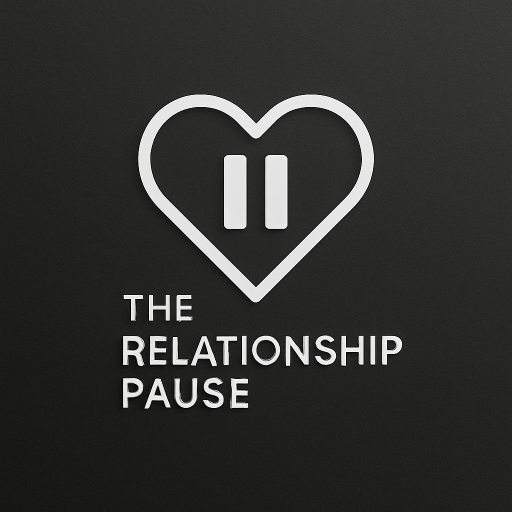





.png)




.webp)
%20(1).png)

.png)
%20(1).png)
.webp)