4 custom GPTs for Excel (with examples)
Excel is still a highly valuable tool in many jobs and industries, and there's now some cool custom GPTs that can make it easier to work with it. Read on to see our top GPT for learning and working with spreadsheets.

In this article, we’ll be testing 4 GPTs for Excel that’s in our library. I have handpicked 4 GPTs to run tests on how well they can execute on my requests.
Knowing how to use Excel is already a commendable skill on its own. Hell, even Excel is already a beast in its own right when it comes to managing data and it has been a household name for countless industries in today’s work culture.
Now there are GPTs specifically for Excel, and we’re gonna test how well they can integrate in a user’s workflow and how well they can handle and analyze data.
Learn about the pros and cons, and see how well they can provide assistance when using Excel. Can these GPTs really be a worthy companion to something as impactful as Excel? Or will it just be another Clippy waiting to be slammed? You be the judge!
Our top choice: Excel Formula AI Generator & Data Analyst
Excel Formula AI Generator & Data Analyst is our top pick for this article. It can craft Excel formulas based on user requirements. The GPT explains how and why it works making sure that users understand the work that they are doing.
It’s an excellent learning hub for anyone who’s trying to learn the deeper ends of Excel; and is also a worthy companion to someone who is already familiar.
Data is also a close pick for this article. It’s quick, insightful, and is an absolute delight in presenting its analysis. Only drawback is it doesn’t provide explanations and tips on why it does what it does. It’s a quick and go GPT but doesn’t really cater much to users who want more out of their data.
The prompt I used to test these GPTs
"I need help setting up a forecast sheet for the Jordan brand. I’m copy pasting a table containing annual revenues for the brand from 2016 to 2023, along with the year-on-year growth percentages. Here's what I need help on: 1. Make a summary table, 2. Guidance on how to visualize the data, 3. How do I present a forecast for future revenue"

1. Excel Formula AI Generator & Data Analyst
Excel Formula AI Generator & Data Analyst is specific to addressing tasks and questions related to Microsoft Excel.
This GPT’s core strengths involve understanding and generating Excel formulas, interpreting Excel-based scenarios, and providing insights from the data that users feed.

The cool thing about this GPT is it doesn’t spoon feed users with the results. It provides detailed instructions on how users can do these tables themselves. It clipped the summary table though, which was a bit of a bummer.
This GPT also crafts formulas based on user requirements. Beyond generating it, it also explains how the formula works.

This GPT also gives additional tips in going about your workbook. It provides tips on how to analyze data within Excel, how to use functions, formulas, and other Excel features to derive insights.
What we like about Excel Formula AI Generator & Data Analyst:
Resource hub: Any Excel user will appreciate this GPT, as it can be a resource for learning Excel functions and advanced features through guided examples.
It also provides tips in improving a user’s workflow in Excel, making this GPT an ideal companion for all user levels.
Limitations
Textual inputs only: This GPT can only interpret prompts or analyses that are provided by text. It will not be able to analyze images, charts, or screenshots of Excel spreadsheets. Descriptions and requests must be textual.
2. Data
Data GPT specializes in assisting users streamline data management projects across various platforms such as Excel, SQL, VBA, and generate reports through PowerBI.
This GPT caters to users who are already adept in data management. I will not be recommending this GPT for someone who has no working knowledge on the technicalities of Excel or any functions of handling data.

Out of the 4 GPTs that we’ve tested in this list, Data GPT was the only one who generated usable visualizations that can be used for a presentation. Both charts are well-chosen and bring additional clarity to the reader, beyond the summary table.
Its approach to forecasting was fairly basic (simple linear regression), though, and it didn’t provide much of an explanation for the formulas it used. That’s why we don’t recommend this to beginners. Users who use this GPT must already have a working knowledge of how the applied formulas work to be able to judge the output properly.
This GPT focuses on promptly providing usable results rather than explaining as it goes. It offers practical solutions and the guidance is fairly easy to follow.
What we like about Data:
Data analysis guidance: Although no explanations were provided, I can appreciate the straightforward approach. It did tell us why it went with a specific analysis method and explained why it was the right approach for this project.
Provides visuals: This GPT suggests the most effective way to present and visualize data whether it be graphs or charts.
Limitations
Textual input only: Similar to Excel Formula AI Generator & Data Analyst, this GPT can not directly interact with Excel. It can only provide guidance and instructions based on the prompts you give it.
Not a learning companion: This GPT only solves problems based on the data you give it. It will give no insight, tips, or explanation on how it arrived at a conclusion. While it offers comprehensive and on-the-go results for advanced users, it might become too jargon-y for other users who are not adept with data management.
3. SheetsGPT
SheetGPT is a GPT tailored specifically to Google Sheets.
It’s designed to help users go through the ins and outs of creating and managing spreadsheets. This GPT offers explanations, tips, and step-by-step guides on everything from basic functionalities to advanced features in Google Sheets.

The generated table also comes with a set of instructions for setting this table up in Google Sheets (which was kinda disappointing – it would be better if it could just create the table for me).
SheetsGPT also tries to visualize the data. However, instead of creating a table or graph it goes into DALL-E mode and generates a ‘mock-up’ of the forecast which is not helpful at all. However, it does come with a helpful set of instructions for creating the visualizations in sheets.

SheetsGPT can also help with generating formulas that users can use when generating reports. In our case, we were ultimately looking for a formula that can help us generate a forecast for future revenues.

What we like about SheetsGPT
Assistive generation: This GPT provides step by step guides on top of providing the finished analysis for users. It develops custom formulas or even scripts to automate tasks and streamline workflows in a user’s sheet.
SheetsGPT can also provide examples and best use cases for when to use a formula. This is helpful for users who are not well-versed in running formulas and automations; and can help them understand how a specific formula works in practice.
Google Sheets assistance: SheetsGPT is not an official integration in Google’s productivity suite. However, this GPT is hardwired to assist users in creating, sharing, and collaborating in Google Sheets.
Limitations
Restricted to Google Sheets: The exclusive assistance on Google Sheets is quite a double-edged blade. This GPT will not be able to provide the same depth of guidance for other spreadsheet tools like Microsoft Excel. So for power users who use Power Query or dabble with VBA scripting, this GPT will not be a great fit.
4. CSV Export
CSV Export is specific to one purpose, and that is to create, manage, and export CSV files.
A CSV (Comma-Separated Value) basically allows data to be saved or presented in a tabular format, making it ideal for a wide range of data management tasks.

The process is dead simple. You feed it the data you want to be saved as a CSV, and the GPT does the rest.

After CSV Export processes the data you’ve provided, it will generate a link for users to download their CSV file.
What we like about CSV Export
Data organization: This GPT has one singular purpose. It excels at structuring unorganized data into a neat and organized CSV file. This is particularly useful for data analysis, reporting, and moving data.
Versatile data handling: CSV files are a favorite for those who dabble with data management. This is due to their versatility when it comes to other platforms or languages such as R, Python, and SQL.
Limitations
One use only: This GPT only focuses on creating and exporting CSV files. That means no data analysis, no statistics processing, and no insights. Beside exporting CSV files, there’s nothing else this GPT can do.
Time to try for yourself!
Excel is a tool that needs no introduction, really. From something as simple as tracking budgets to something as complex as managing fairly large amounts of data, Excel is an important tool for many professionals, students, and businesses. While there’s definitely more advanced data analysis and data management solutions out there, knowing your way around Excel is still a highly valuable skill in many jobs and industries.
From all the tests that we did, I think these custom GPTs shine bright not because of how well they interpret, organize, and present data. But for the value they provide in terms of assisting users find the right formulas, automating the mundane tasks of managing a spreadsheet, and ultimately a guide to better understand the ins and outs of Excel.
Our top pick is Excel Formula AI Generator & Data Analyst because it does exactly that. It generates formulas based on user requirements, analyzes data, and encourages users to optimize their use of Excel.
Limitations will be present, and a fair amount of self education will be required; combo that with GPTs that specialize in Excel? It’s an absolutely fun learning experience. Most folks had to deal with reading books and attending classes for Excel back then.
With these GPTs, working with Excel has never been this easier.
We’ll see you on the next one!
%201%20(1).webp)
%201%20(1).webp)
.webp)
%201%20(1).webp)
%201.webp)
.webp)
.webp)
%20(1).webp)
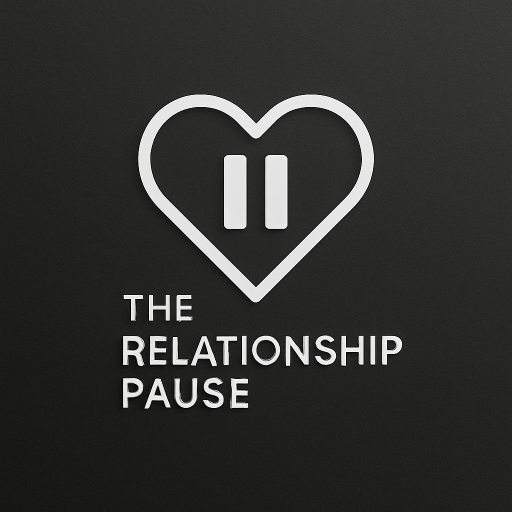





.png)




.webp)
%20(1).png)

.png)
%20(1).png)
.webp)