Ranked: AI tools for music mastering
Aside from being a writer, I also have a background as a musician and producer. Recently, I got back into music production after a couple of bands I'm part of started playing live shows and writing new music again.
Over the past few months, we've been working together to create new songs. I was tasked with production, so I dove back into re-learning old processes and discovering new techniques to ensure the quality of the songs we're releasing. Now, writing and producing music involves plenty of steps that you have to take. A few of the most notable ones are mixing and mastering.
One of the things that was a head-scratcher for me was mastering music.I was clueless about how it worked when I started, but after overcoming the learning curve, I'm now confident mastering songs on my own. During my rediscovery process, I was surprised to learn about AI music mastering. I thought, "How have I not heard of this before?" It would've saved me so many headaches. With that, I got curious, and then I started doing research. I became skeptical and came to the question, "Can AI master my songs?"
I've always viewed music mastering as something that requires a lot of time and effort to get it sounding right. I've had this philosophy even since I started mixing and mastering music: you must be hands-on and train your ears to make the right decisions to make the music sound right. This very reason was the one that made me skeptical about how well AI music mastering tools perform.
You may have also been curious about these AI music mastering tools and want to try them. That's why we picked the four best AI music mastering tools and shared what we've discovered about them.
{{review-toc}}
How we picked these tools
When deciding which tools to include in this article, there are important things we put into consideration, one of which is the user base. We paid close attention to the number of monthly visits that each tool has.
Another important thing we've paid attention to is audio quality. During testing, one tool initially on our list, KITS.ai, did not make the cut. While it performed pretty well during our tests and had a pretty substantial user base, compared to other tools included in the list, the sound quality of its output fell short.
Tools like AI Mastering.com and Masterchannel didn't make the list simply because they have a smaller user base. We focused on tools that are more widely used and recognized by the community.
We then ended up with 4 of the best AI tools for music mastering, which reflected a blend of popularity, audio quality, and value.
How I tested these tools
I recorded and mixed a short song for this article to see how well different AI mastering tools perform. I wanted to find out if these tools could fit into my workflow as a music producer — and if they're a good enough alternative for when I am looking to master my music quickly.
To keep things fair, I only used the desktop versions of the tools. This ensures more consistent results and avoids differences between mobile or web versions.
Key considerations
1. LANDR
Best for high quality AI music mastering

LANDR is widely considered a pioneer in AI music mastering, so it was no surprise that I got great results with their online tool. Given my experience and excellent results, I've ranked LANDR as the best AI music mastering tool.
Having started in 2012, LANDR has continuously led in shaping the AI music mastering business and is well-regarded for providing professional-sounding results accessible to indie artists without needing expensive gear or hiring a professional mastering engineer.
Initially, I wasn't expecting that much from the tools included in this list to perform exceptionally well and even match the results that I had in mind.
LANDR exceeded my expectations and ticked all the boxes on my list. Here's why it's the best AI music mastering tool:
- Instruments and vocals are perfectly balanced and glued together pretty well
- Removed/no harsh frequencies are present, making it very listenable
- Maintains audio quality consistent with the original track
- Loudness levels complement the song's needs
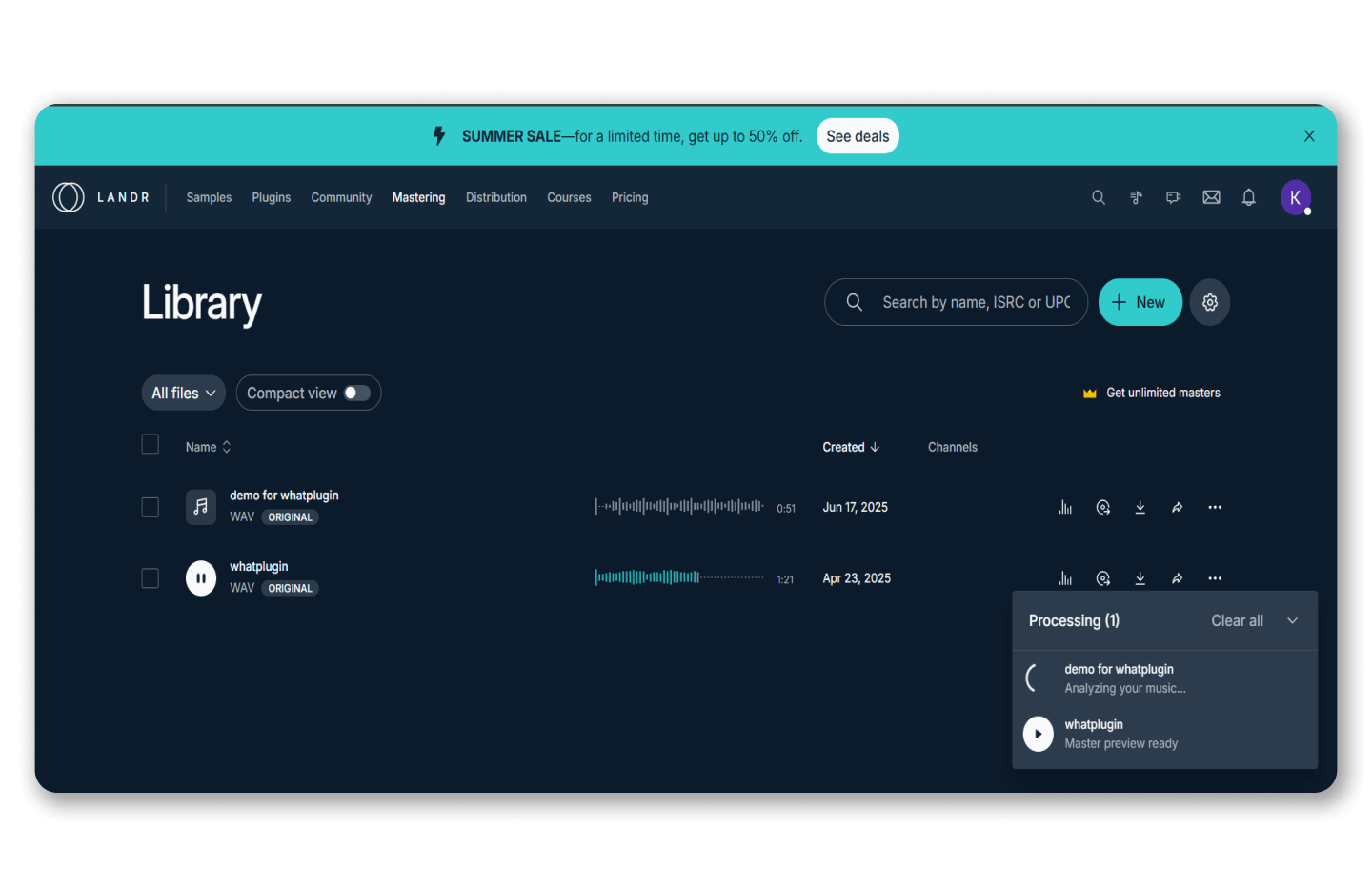
While my overall experience with LANDR has been excellent, there are a few aspects worth mentioning that some users might see as drawbacks—particularly the loudness of the final output. Compared to BandLab's masters, LANDR produces quieter results, typically boosting the track by only around +2 to +3 dB. This can vary depending on the song, of course, and while some may prefer BandLab's more aggressive loudness levels, I find LANDR's more restrained approach better suited for my needs.
LANDR offers excellent value with its AI-powered online mastering services. You can generate unlimited mastered previews of your songs for free, making it easy to test and tweak your sound before committing. However, downloading high-resolution mastered files is worth considering a subscription. The most affordable option is the Studio Standard plan, which costs $19.99/month, or just $11.99/month when billed annually — giving you five months free. This plan is ideal if you plan to use LANDR's mastering tools regularly.
Check out LANDR through their website.
2. Waves
Best for polished sound and quick music mastering
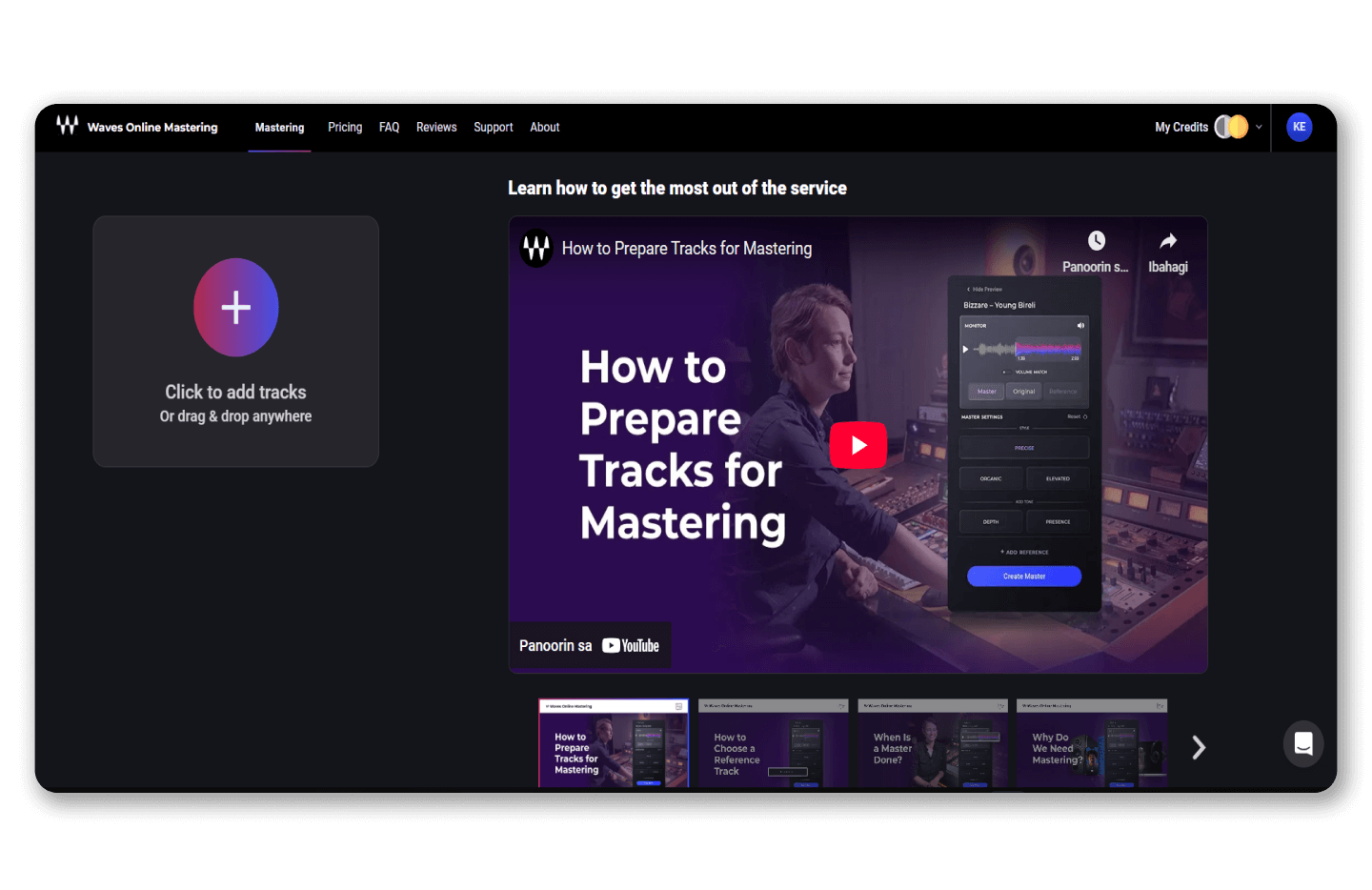
Claiming second place on our list is Waves with its Online AI Mastering service. Waves is a well-regarded company among producers and musicians like me for their plugins and tools. I've had extensive experience with Waves, using their products in every music production project for the past few years.
Having learned that they also have online AI mastering services, I decided to test how well it performed since Waves has a long-standing history with audio production tools to back them up. Waves' AI mastering performed better than I expected, like the other tools on this list. However, its output has a different flavor. Compared to LANDR, the sound was slightly altered as Waves' mastering boosted some low-end frequencies a little on my mix, making it sound warmer.
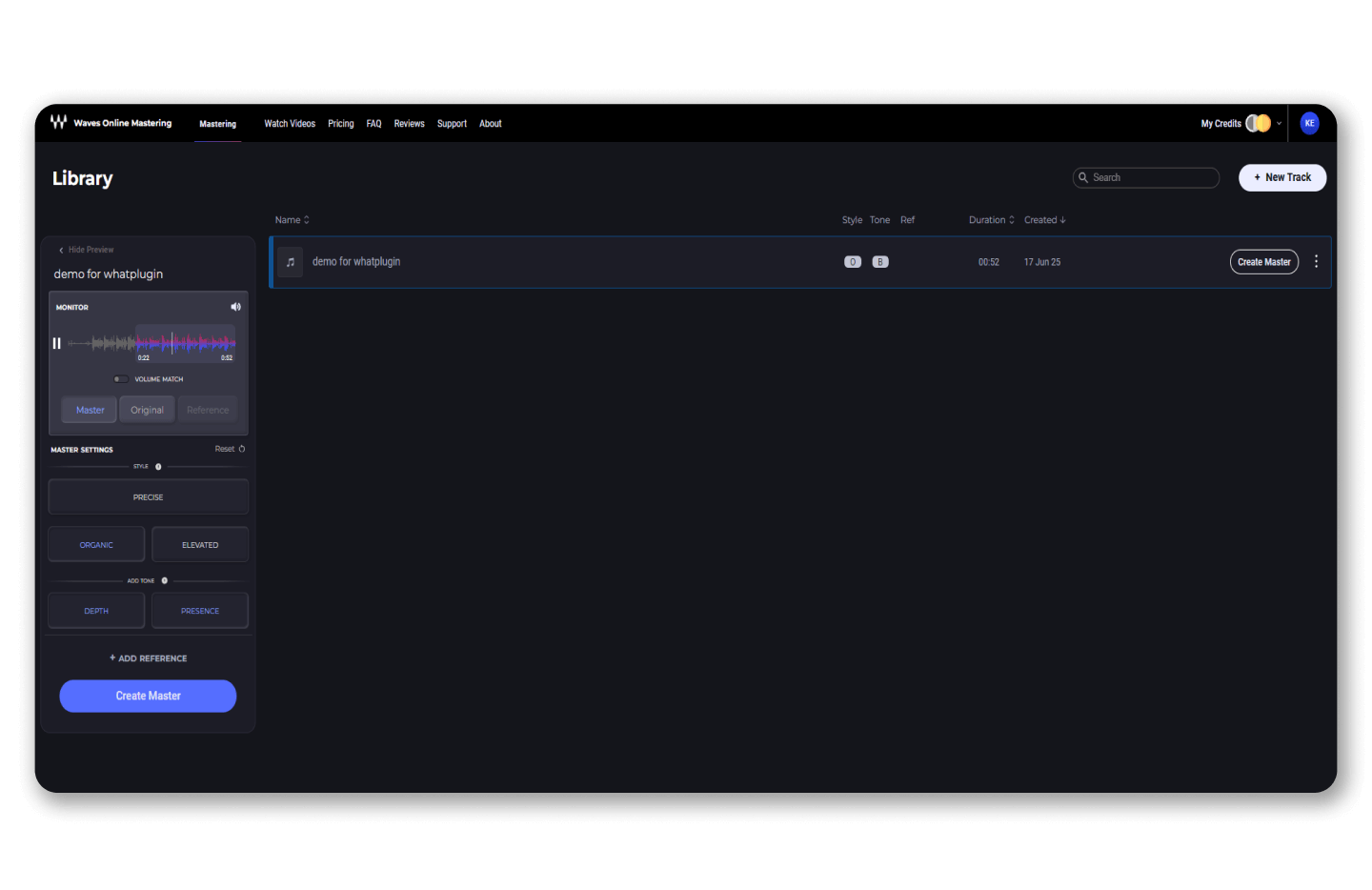
Waves provides easy-to-use settings that help create a warm and distinct sound for your music.
If you've tried LANDR to master your songs but are still looking for something different, Waves is a great alternative, and maybe the unique flavor they add to the mixes may be what you are looking for in your projects.
Check out Waves' online AI mastering service through their website.
3. eMastered
Best for independent artists on a budget

eMastered has been offering its online AI mastering service since 2016. Since then, they've amassed a considerable user base, with nearly a million monthly visits to their website.
I first learned about eMastered through a producer friend who swore by it, so I decided to give it a shot, and it was well worth it. Using eMastered was a breeze thanks to its straightforward interface, similar to the other tools on this list.
What stood out to me was its customization features. While other tools included on this list add their twist when shaping your sound with their customization features, eMastered features a pretty familiar layout. You can adjust compression levels, EQ intensity, and stereo spread—the typical controls used when mastering a song.
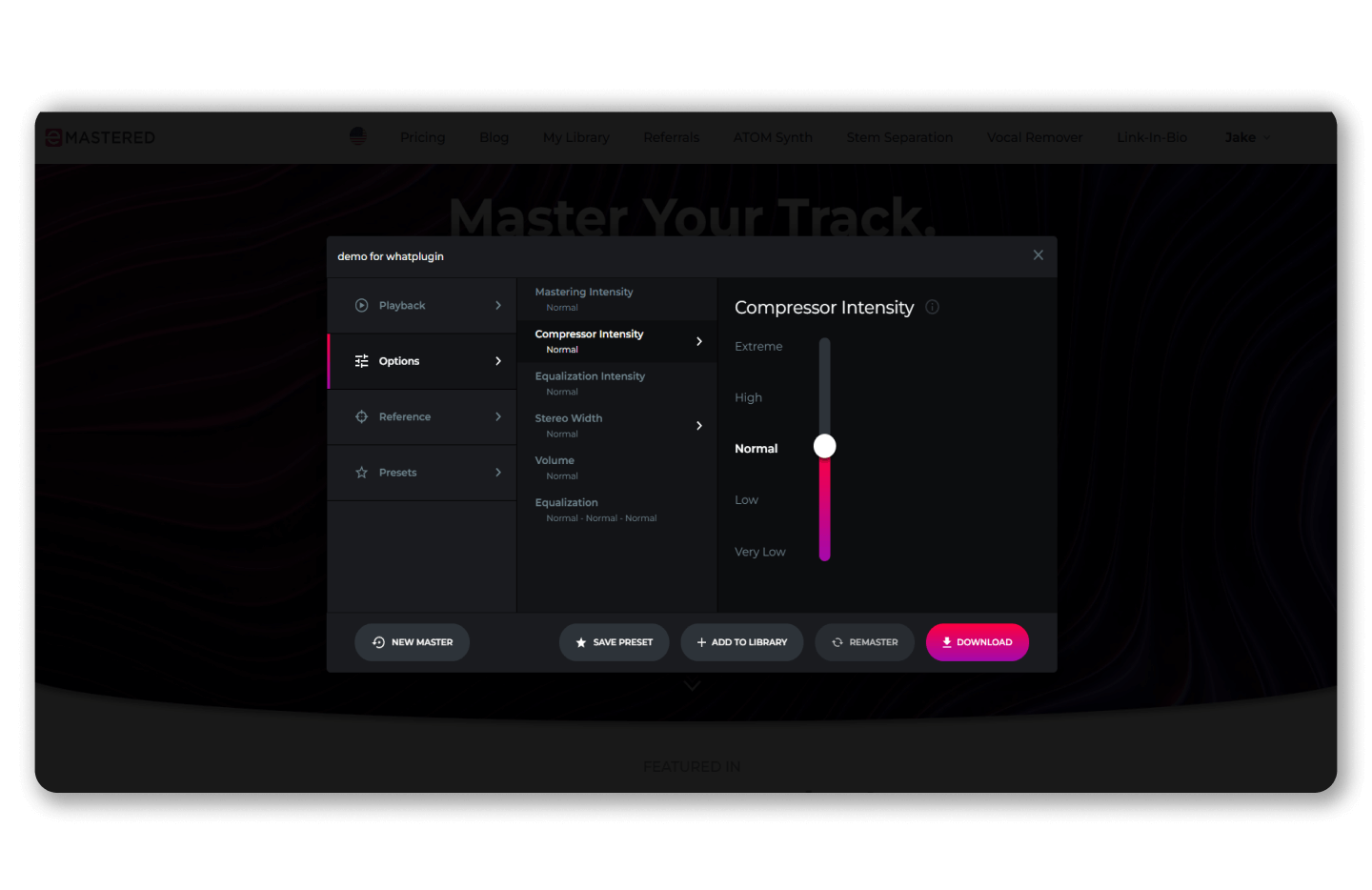
eMastered makes it easy to fine-tune your sound with quick adjustments that deliver significant results.
However, these features have a potential drawback—those who don't know how these settings work may get confused.If you're new to music mastering, I suggest familiarizing yourself with how these settings work and, most importantly, using your ears to find what works best for your song. If you're looking for something more straightforward, I suggest using Bandlab over eMastered if you favor a more streamlined process.
You can check out eMastered's AI mastering service through their website.
4. BandLab
Best for entry-level mastering for demos

Many musicians and producers have experience with BandLab, as it's very welcoming to users of any skill level. At one point, BandLab was my go-to tool when I started my music production journey. Many likely share this sentiment, as BandLab receives around 14 million monthly visitors.
BandLab performed better than I expected, and I had difficulty choosing between BandLab and eMastered for third place, as their audio quality and performance were very close.From what I observed, BandLab's track had the highest volume compared to other tools on this list, so I didn't need to adjust the volume further. The instruments are appropriately leveled, and the vocals are much more forward in the mix than in the unmastered track.

While BandLab has a lot going for it, I still prefer eMastered's output because it sounds more polished and controlled. However, I can see how others might prefer BandLab over eMastered—at the end of the day it comes down to personal preference.
Still, you can't go wrong with BandLab's AI Mastering, as it offers unlimited free use without sacrificing audio quality. While BandLab offers affordable subscription plans with excellent extra features, if you're only interested in its AI Mastering tool, you don't need a subscription. However, I still recommend checking out those added features, as you might find a tool that interests you.
Check out Bandlab through their website.
Challenge your ears
We've created a short blind test for you. It includes several versions of the same song—some mastered by AI tools and one I mixed and mastered myself.
Try to guess which ones were mastered by AI and which one I’ve worked on. Watch until the end of the video to see the answers!
What's inside
Heading 1
Heading 2
Heading 3
Heading 4
Heading 5
Heading 6
Lorem ipsum dolor sit amet, consectetur adipiscing elit, sed do eiusmod tempor incididunt ut labore et dolore magna aliqua. Ut enim ad minim veniam, quis nostrud exercitation ullamco laboris nisi ut aliquip ex ea commodo consequat. Duis aute irure dolor in reprehenderit in voluptate velit esse cillum dolore eu fugiat nulla pariatur.
Block quote
Ordered list
- Item 1
- Item 2
- Item 3
Unordered list
- Item A
- Item B
- Item C
Bold text
Emphasis
Superscript
Subscript
%201%20(1).png)
%201%20(1).png)
.png)
%201%20(1).png)
%201.png)
.png)
.png)
%20(1).png)
%20(1).png)

.png)

.png)
