Ranked: AI Voice Cloning
In recent times, we've seen the significant contribution of AI to current trends in the arts and media, particularly with the introduction of tools that enable the creation of content, whether it may be tasks such as generating music or, in this case, cloning vocals to help ease the tedious process of recording voice-overs for different purposes (audio books, podcasts, advertising, etc.)
While initially receiving a positive reception from the public, AI voice cloning has also been put in a bad light due to intentional misuse, particularly by scammers who use it to disguise their voices and deceive vulnerable individuals. Despite this, the negative image of AI voice cloning shouldn't overshadow its beneficial applications.
AI voice cloning is valuable for many, especially in the content creation field. Creators are increasingly using this tool to scale their content, as AI voice clones can generate narrations more efficiently than recording them the old-fashioned way. There's also a significant use case in making content more accessible, as voice cloning tools often let you dub your content – efficiently and in any language.
I have personally used AI voice cloning tools for voice-over work in video presentations, which has saved me a significant amount of time. Creative professionals utilize this technology to produce a wide range of meaningful work, including podcasts, educational materials, audiobooks, and other applications. By using these tools responsibly, we can harness their full potential without contributing to misuse.
The quality of the cloned voice, such as its accuracy in replicating the speaker's voice or the audio quality, can significantly impact the engagement with the produced content. That's why we've scouted through the leading AI voice cloning tools to determine which ones deliver the best experience and output, and we provide you with the detailed test results on the four best ones we've found.
{{review-toc}}
Key Considerations
1. ElevenLabs
Best for highly accurate voice clones
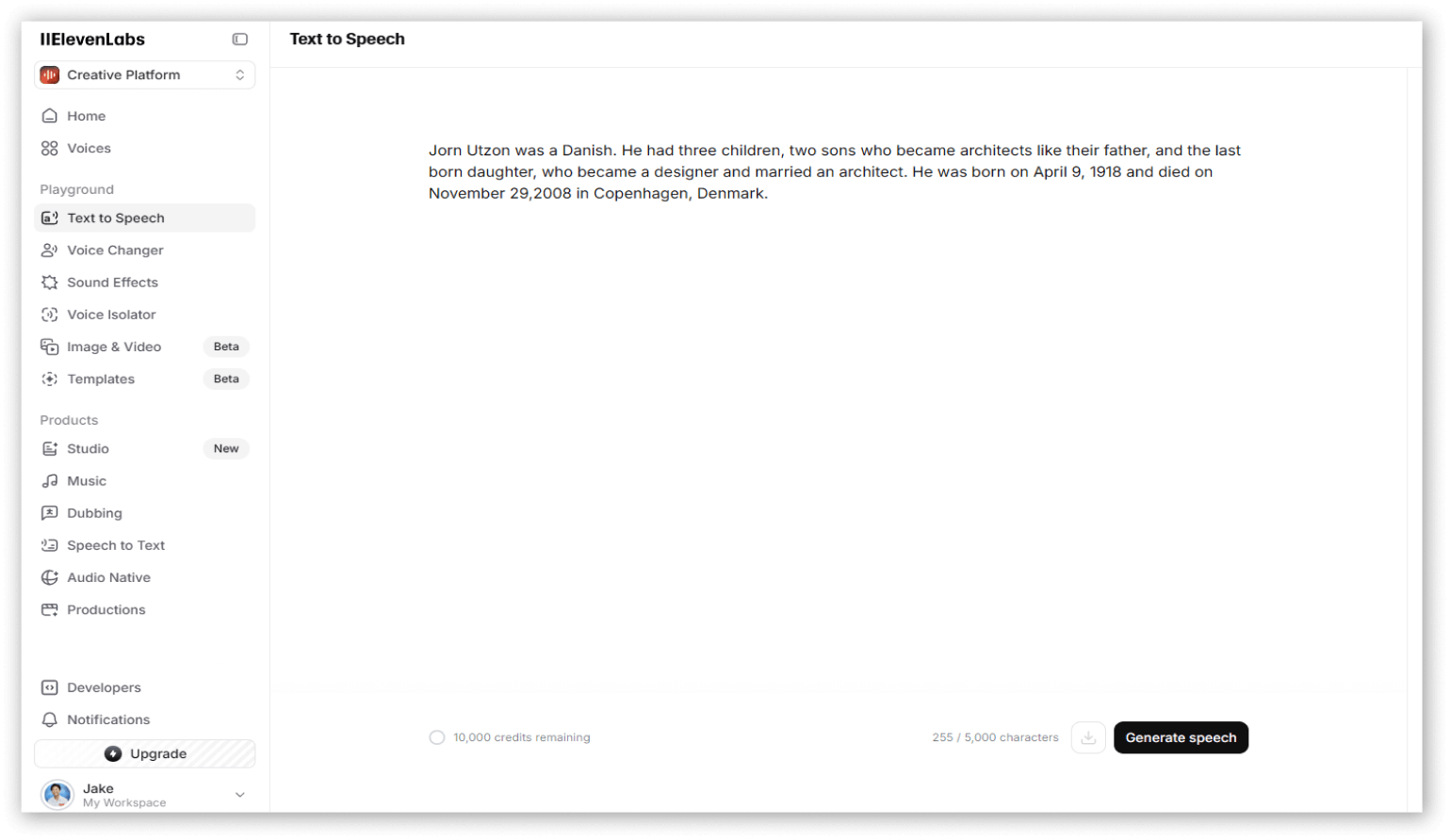
ElevenLabs excels in creating realistic and high-quality AI-generated voices. Even with its basic voice cloning program (instant voice cloning), it still generated outputs that exceeded my expectations. And with over 20 million monthly users, it's hard not to assume how great this tool is.
This tool offers two types of voice cloning: instant voice cloning and professional voice cloning. Let's take a look first at instant voice cloning.
Instant voice cloning can make a copy of your voice with just a minute of recording. I even went even shorter than a minute just to see if it could perform well, and to my surprise, the results were terrific. What I received was a near-perfect imitation of my voice.
Professional voice cloning takes it up a notch further in terms of quality. It has the most accurate voice clones of all the tools I've tried. The accent, pronunciation, and subtle nuances of how I speak were present on both outputs. It was just freakishly good, and It even managed to fool a couple of my friends when I let them have a listen with the results.
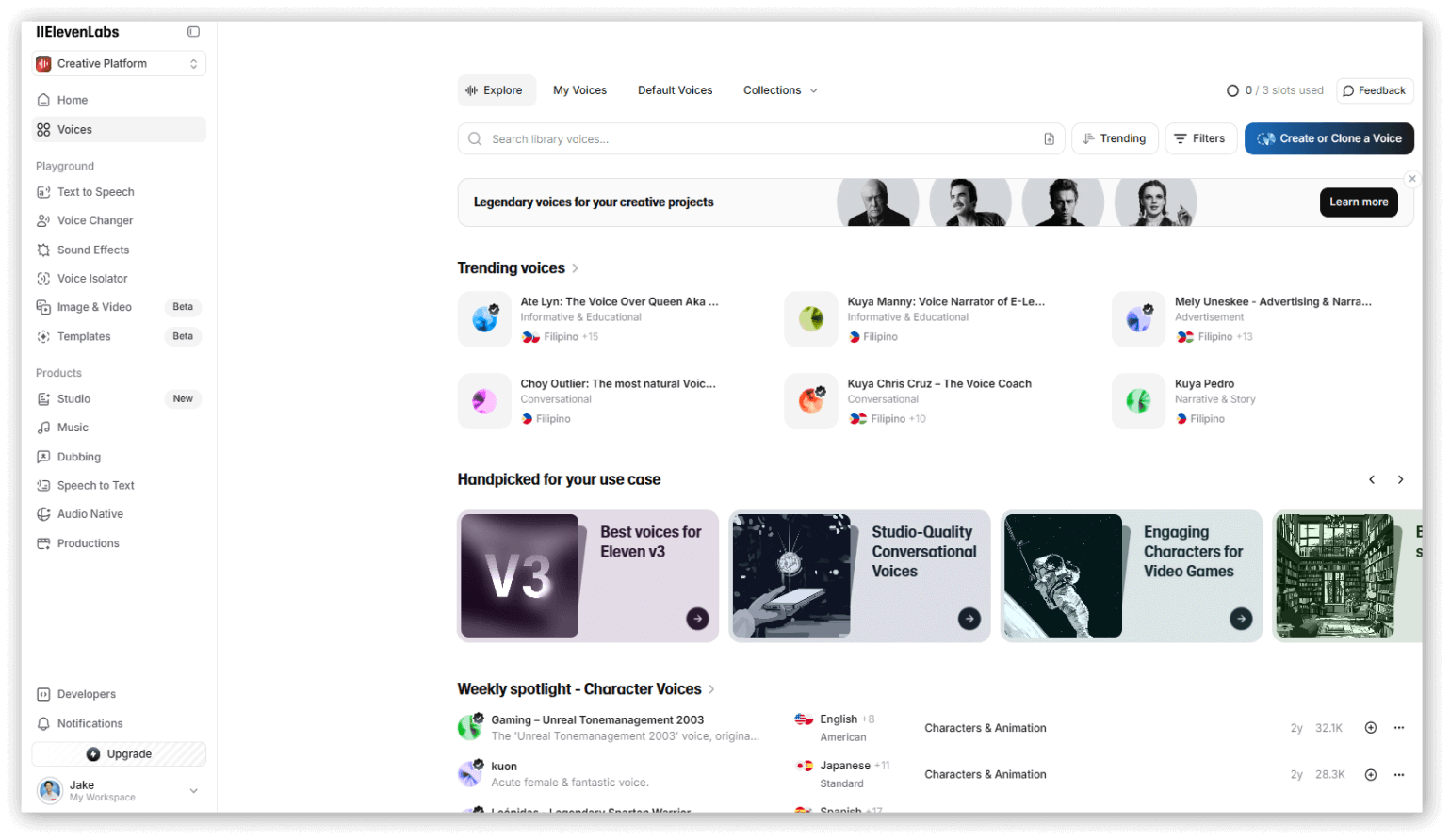
Also, did you know that you can earn money through ElevenLabs' Pro voice cloning? This is possible through ElevenLabs' feature called voice actor payouts. With this, you can share/sell your voice profile to other users through the voice marketplace. Learn more about this feature by reading this article.
Regarding pricing, the most affordable plan that offers instant voice cloning (Starter) costs $5 per month, and just above that is the —more popular— creator plan that costs $22 per month. The creator plan also has a 50% discount for your first month ($11 for the first month). The starter plan would suffice, but I highly recommend getting the creator plan, as it gives you far better results and more control over your work with the features included in your purchase. It just gives you more bang for your buck.
Check out ElevenLabs through their website.
2. Hume.ai
Best for most budget-friendly plans
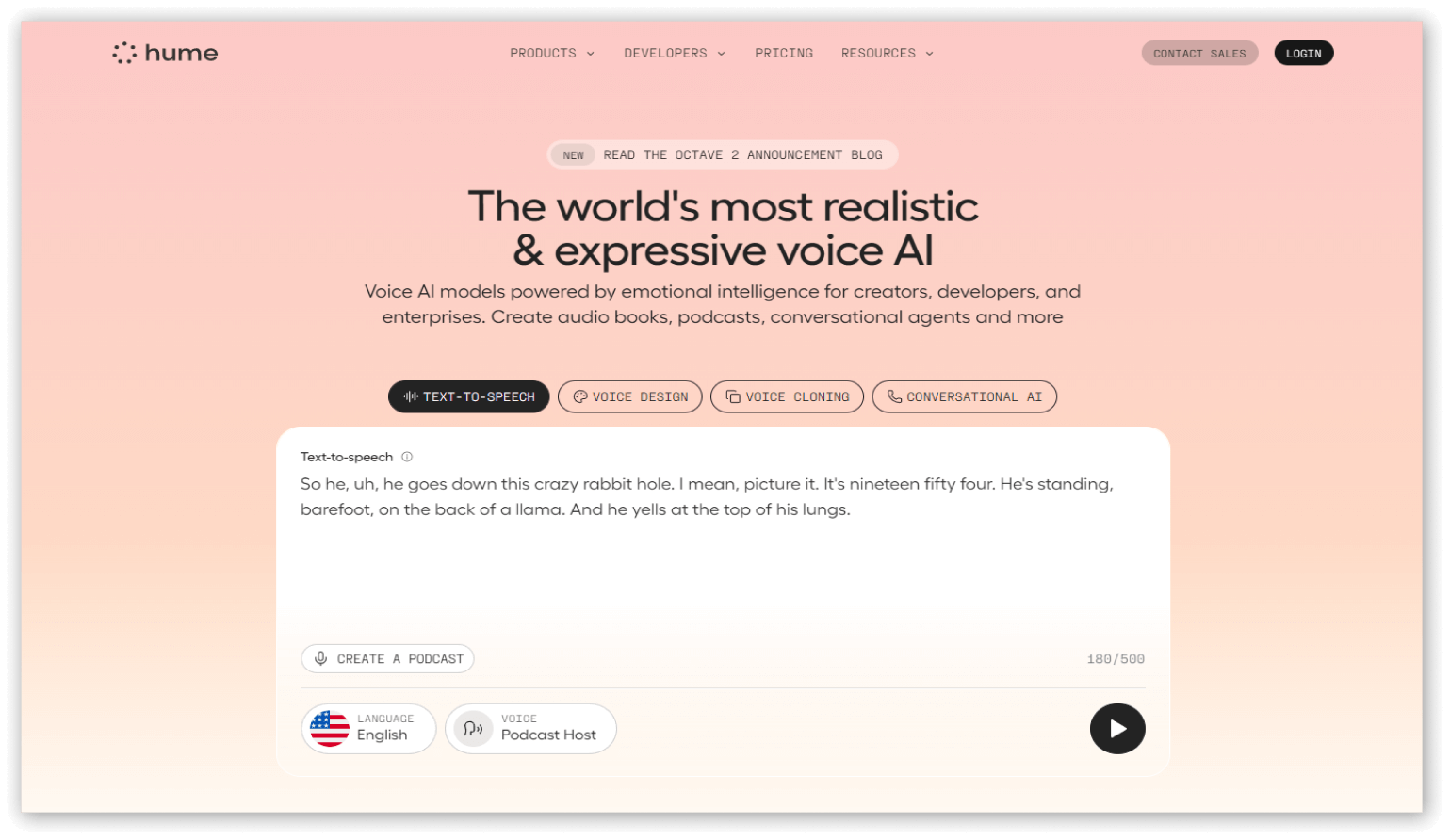
Hume.ai's AI voice cloning surpassed my expectations. After a round of testing, I'm convinced this company deserves more attention.
Hume is the underdog within voice AI, and has gotten a bit overshadowed by Eleven Labs. With 630k monthly visits, Hume's monthly website visits are still small compared to Eleven Labs' 20 million.
I tested Hume using only a short recording of my voice; it closely captured the nuances and tone of how I speak. The audio quality was a solid notch above Eleven Labs' instant voice cloning. The sound of my voice was cleaner, more natural and less stiff.
However, Eleven Labs' Pro Voice Cloning is still better at capturing the finest nuances of my speech, including my accent, intonation and speaking habits such as pauses and loudness.
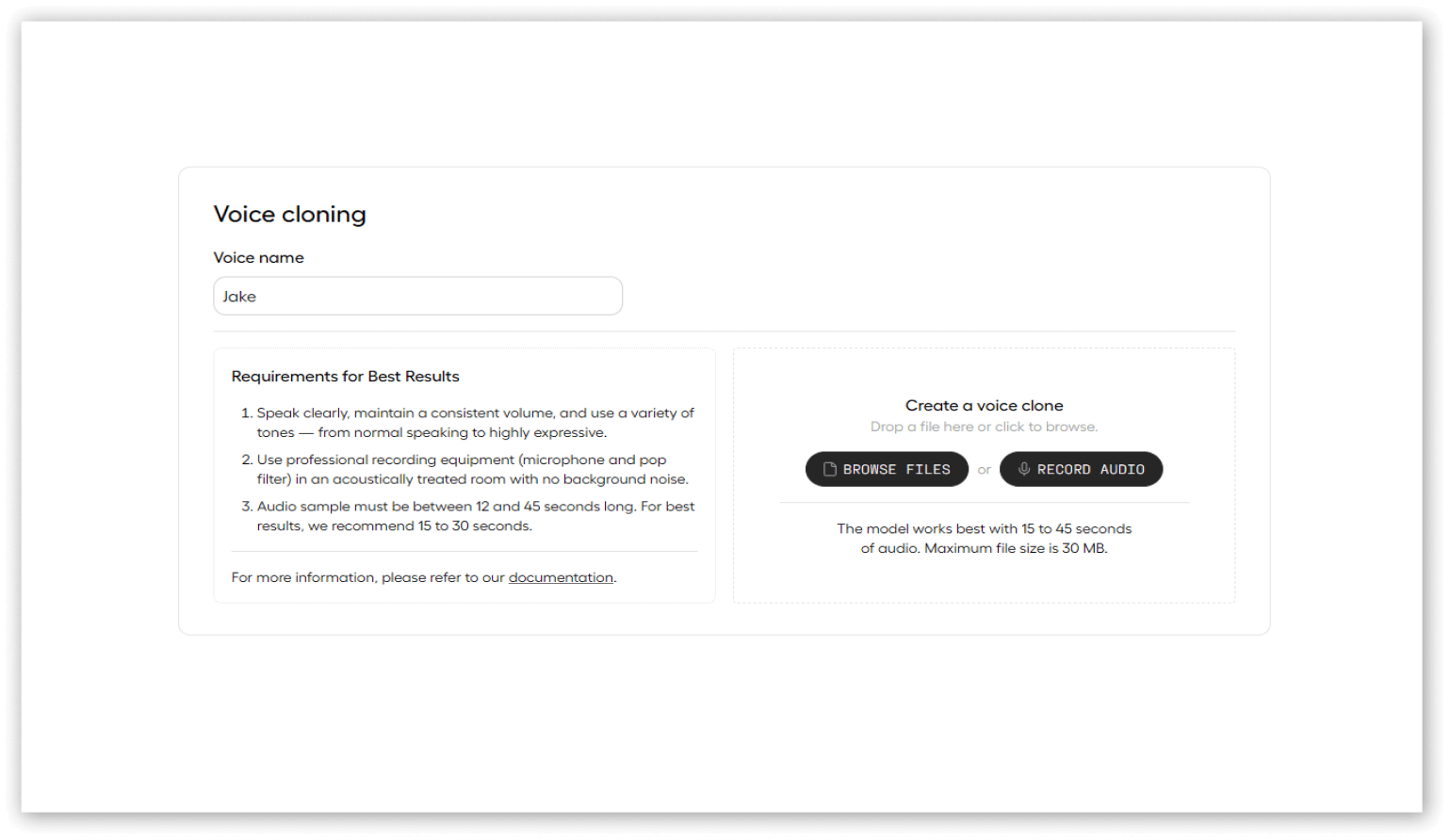
Like other voice cloning tools, the quality of the output will depend on the audio data you provide as input. For best results with Hume.ai, you'll want to provide an extensive, high-quality recording of the voice.
One of the limitations of Hume.ai is that it supports only 11 languages, which covers most widely spoken languages, but not smaller ones. They also don't specify what other accents they support. Hume seems to rely solely on analysing the nuances of your voice recording to during the audio design process, to produce your accent, which might be the reason why my cloned voice had a slight US English accent (even though I'm not British).
Hume's pricing is quite accessible. Their free plan provides 10,000 text-to-speech credits, translating to roughly 10 minutes of output. It also allows you to create unlimited voice clones of yourself or your peers (you do need their consent). Paid plans start at $3 per month and include 30,000 text-to-speech credits or up to 30 minutes of output for your voice clones.
Try Hume.ai now through their website.
3. Veed.io
Best for free AI voice cloning
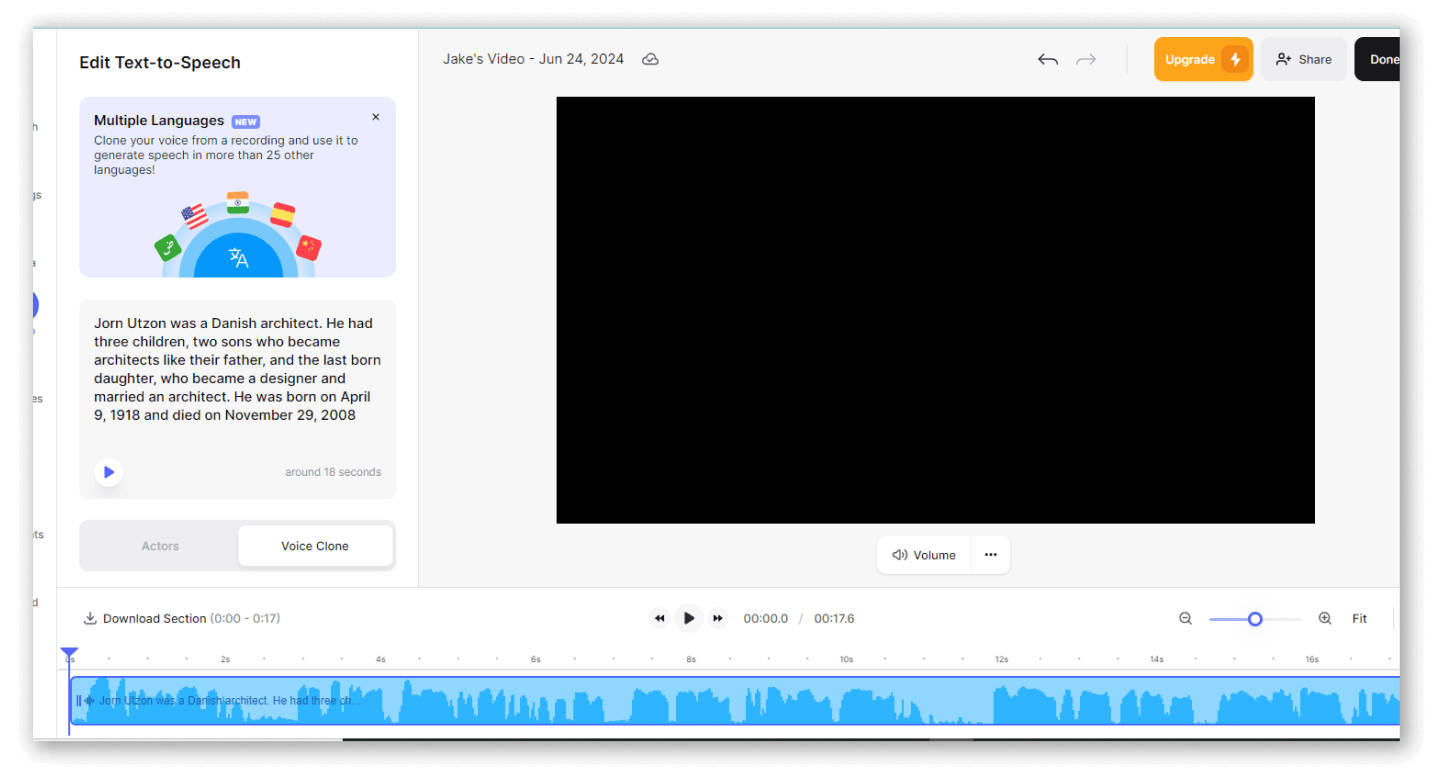
Veed.io was nearly as good as ElevenLabs in my tests and has a great free option for voice cloning. It's a popular platform (13m monthly users) for video editing with AI, and not limited to just voice cloning.
Veed.io primarily functions as a cloud-based video editing software, including a powerful voice cloning feature. In addition to this feature, Veed.io provides access to a suite of standard and AI-powered editing tools, allowing users to trim, adjust speed, and piece together generated audio. This versatility gives Veed.io a significant edge over other tools on this list, as most do not offer the same level of customization and integration.
Regarding its AI voice cloning capabilities, Veed.io competed closely with ElevenLabs' instant voice cloning. However, the ElevenLabs voice clone sounded more human and had more emotional expression than Veed.io's readout.
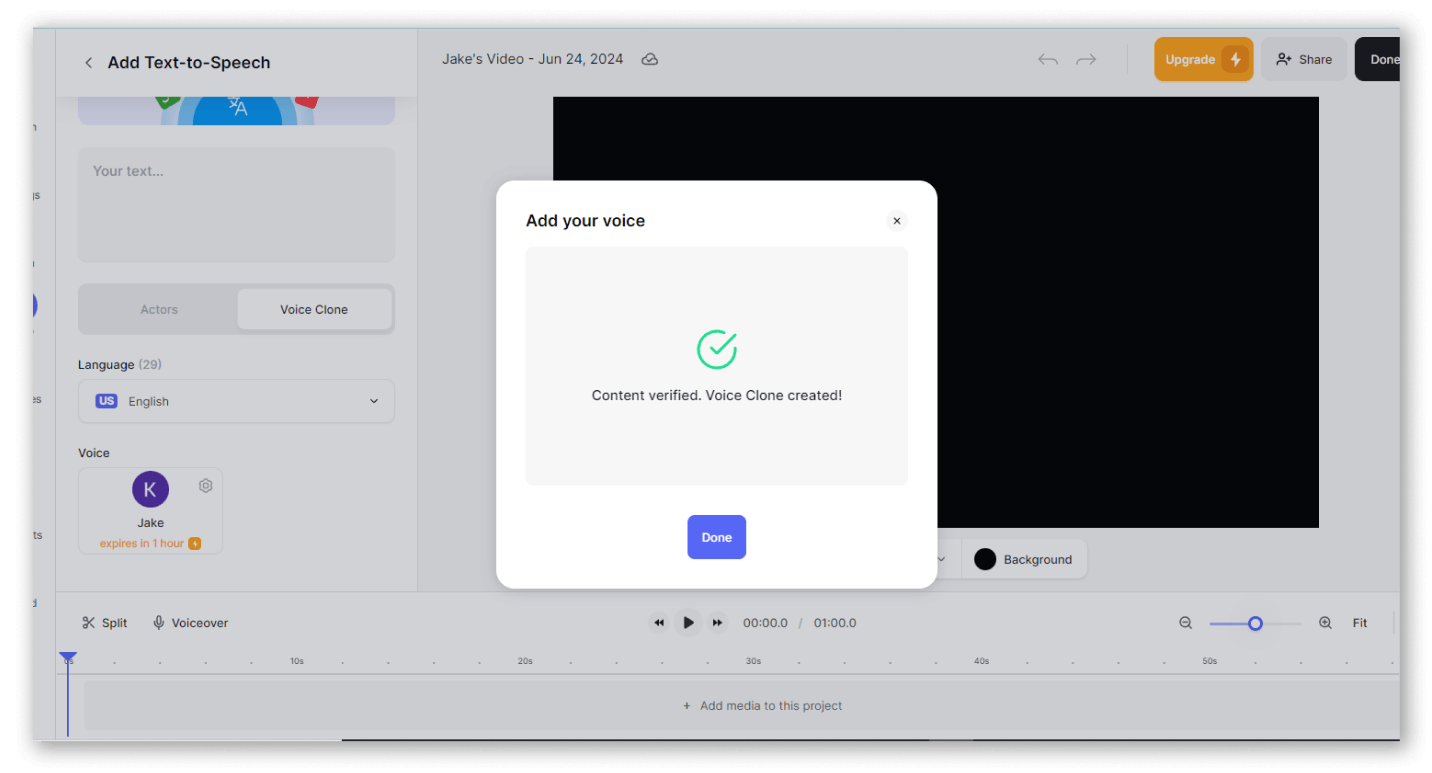
Veed.io lets you do high-quality voice without upgrading, but the free plan has its limitations. For example, it currently supports only up to 250 characters for text-to-speech. It only allows one cloned voice at a time (it expires after an hour). While there are workarounds for these problems, such as splitting your text into smaller sections to cope with the character limitations, this process is time-consuming, which made me conclude that Veed.io's free plan is less suitable for processing longer texts in one go. It is also important to note that you can only generate 15 minutes of audio monthly.
Despite these limitations, Veed.io's AI voice cloning feature is free to use, with minimal restrictions on exporting audio. This makes Veed.io a practical choice for users looking to get short recordings for their audio needs without spending a buck.
Try Veed.io for yourself! You can check them out through their website.
4. Speechify
Best for basic but near accurate voice clones
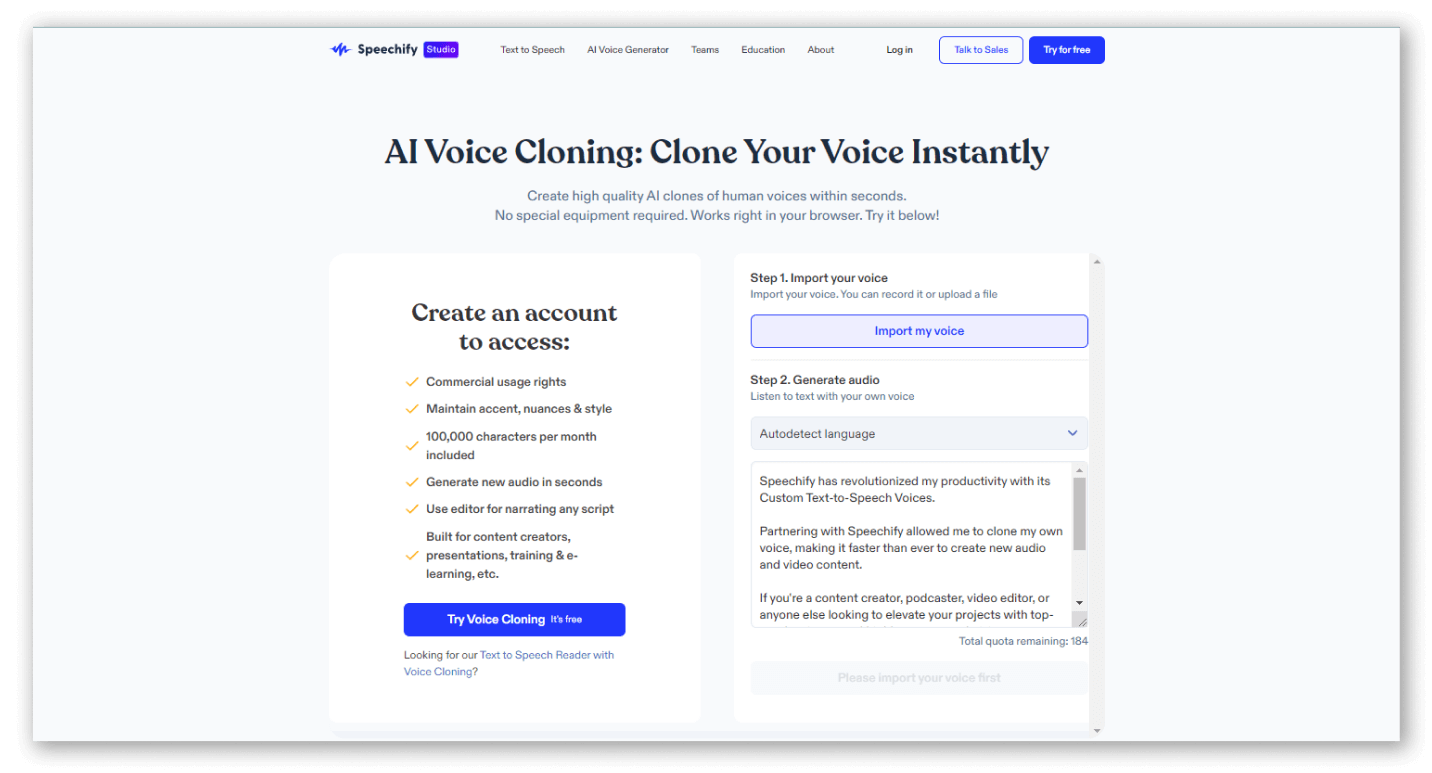
Next on our list is Speechify, a popular tool known primarily for its text-to-speech feature. In fact, it's our top pick for reading content aloud using AI. With this track record and nearly 7 million visits to its website each month, we decided to explore its voice cloning feature.
Speechify's AI voice cloning comes in two different versions. The free version clones one voice at a time and limits the text-to-speech feature to 1000 characters. The paid version is integrated into Speechify's text-to-speech and video editing platform, functioning similarly to Veed.io. However, unlike Veed.io, only the paid version provides access to audio editing tools.
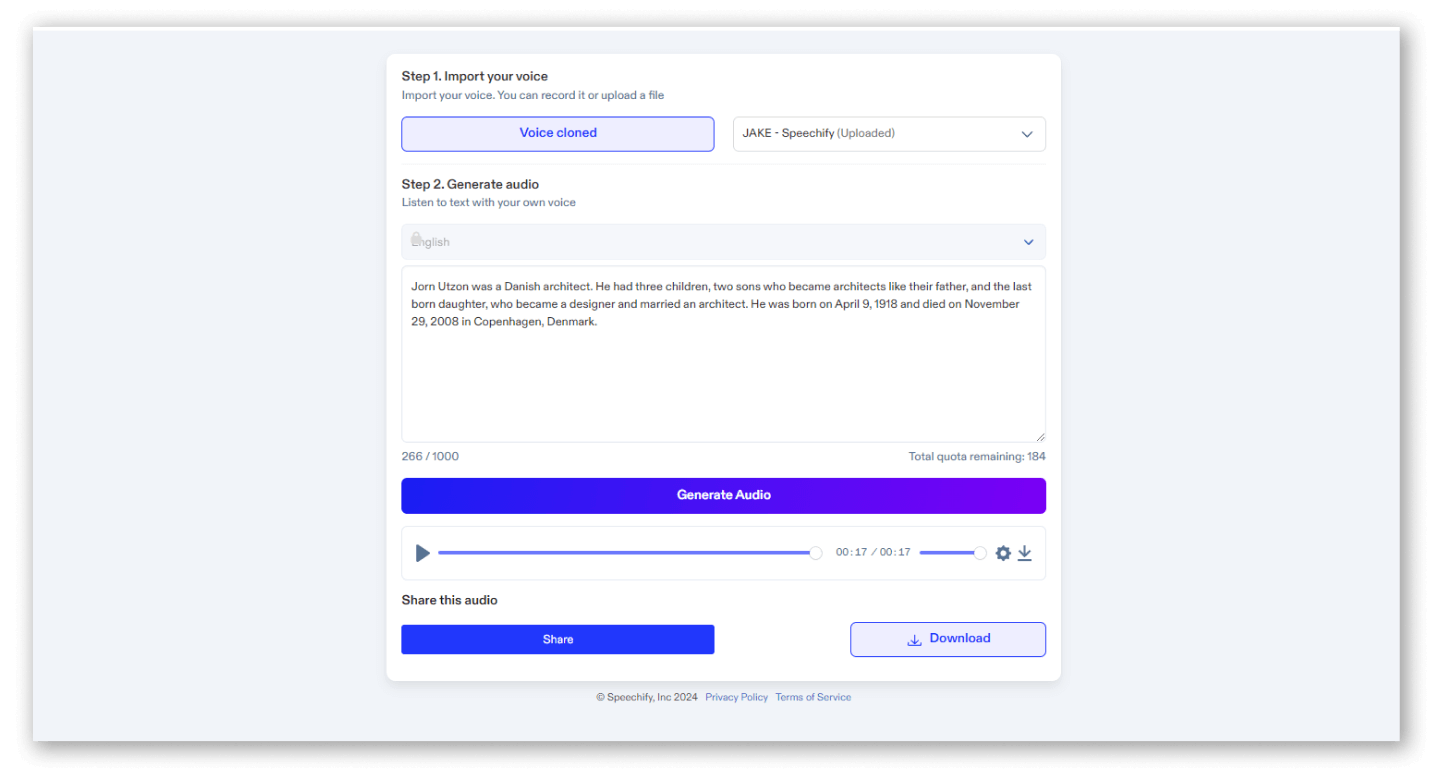
Even with all that, Speechify's audio output quality is excellent. While not as close to ElevenLabs, it's almost toe-to-toe against Veed.io regarding audio quality; it still can pass as human.
Considering that this tool is quite limited in its free version and the paid version offering voice cloning costs $99 monthly, it is not accessible for individuals but more suitable for professional content creators and businesses.
Try out Speechify's AI voice cloning feature for free on their website.
5. Genny by LOVO AI
Best for voice cloning with advanced editing features
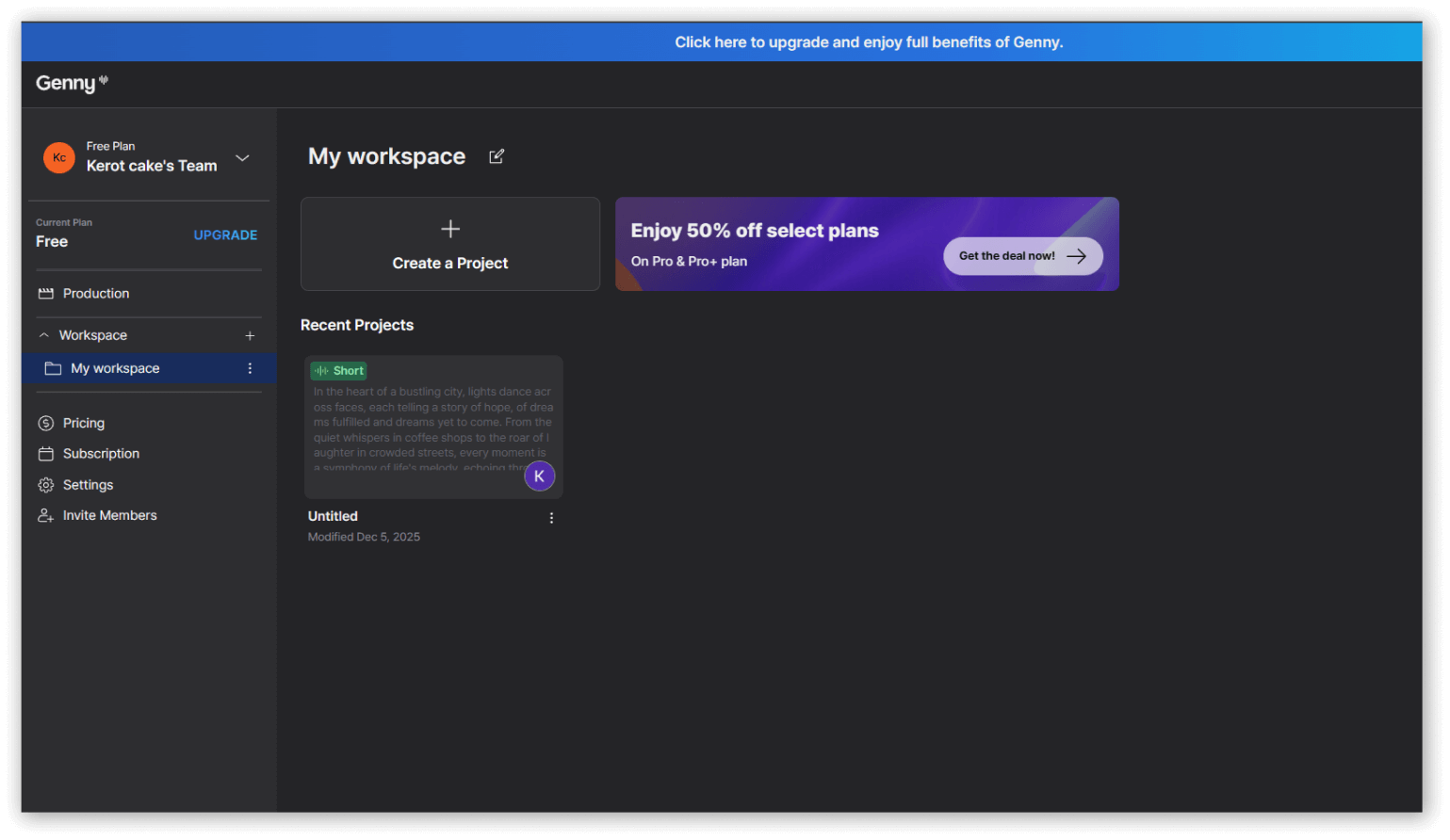
The last tool on our list is Genny by LOVO AI. LOVO AI is another online video editing platform much like Veed.io. It is also known for having a big library of voices that can be used for text-to-speech.
Genny is LOVO AI's model responsible for AI voice generation. They didn't have an AI custom voice cloning feature, and what they did to catch up with their competition was to develop one that has since been integrated with their video editor (Genny).
Setting up and using Genny is relatively easy. However, getting around its UI may take as it initially confused me to locate where the AI voice cloner is. Like Veed.io, Genny is still in its early stages and has certain limitations. While we have used Genny exclusively for cloning English voices, we would like to mention that its voice cloning feature is only currently available in that language compared to other tools on this list which supports more. Although it seems like LOVO AI is looking to add more language options in the future.
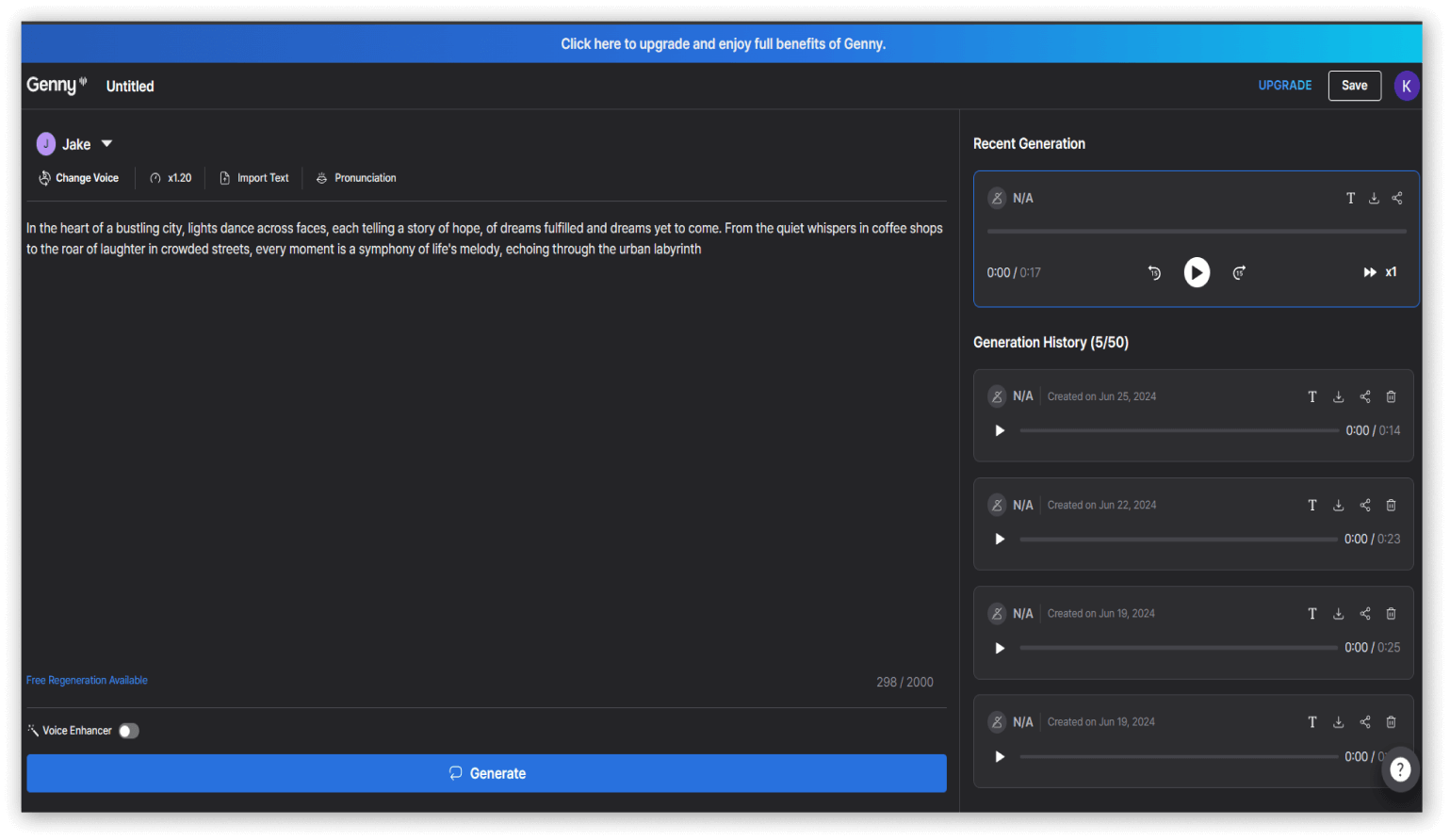
Genny ranked lower on our list because the generated audio sounded stiff and somewhat robotic. It struggled to replicate my voice accurately, producing a strong English accent that did not match my natural voice. Other tools on this list performed better in this regard. LOVO AI's voice cloning quality isn't the best, but it offers many editing features that can compensate if you're primarily looking for a video editing tool with voice cloning functionality.
What’s great about Genny is that it allows users to familiarize themselves with the tool before committing to a paid subscription since the free plan grants access to most features. But, to grasp what more this tool offers, consider signing up for a 14-day free trial of the Pro plan or subscribing to a paid plan.
Check out Genny by LOVO AI through their website.
Challenge your ears
We've prepared a short test for you in the form of a blind shootout. Challenge yourself and your friends to see if you can recognize which tools are which and which are human. Stay till the end of the video for the results.
How we picked these tools
We considered voice cloning tools in this review that already had a substantial user base (we've paid attention to their number of monthly visits). We then narrowed down our contestants by scouring through platforms like Reddit and G2, selecting tools to test that had favorable sentiments and reviews across the web. Lastly, we picked the five tools that offered the best combination of output quality, user experience, and overall value. We encountered numerous tools, many of which were excluded due to factors that impacted their value and performance.
Some tools were excluded due to moderate popularity and a lack of free trial options. Some were way more expensive than average to start with, such as Fliki, whose plan, including voice cloning, starts at $88/month. We found a similar case with Murf, as its AI voice cloning is exclusively available as a custom add-on to its enterprise plan, which is not ideal for most people or small businesses.
Heygen was on our radar, as it offers voice cloning, but was excluded because it focuses specifically on creating AI avatars, making it less relevant and versatile for users primarily seeking a voice cloning tool. Another tool we excluded is Play.ht, which, despite reportedly achieving good results with its voice cloning, requires 2 hours of recorded audio to generate a voice. Most tools can do it with a couple of minutes of audio, and we figured most of us don't have the time for that.
Ultimately, I selected five tools from this list that strike a good balance between popularity, accessibility, and value.
How I tested these tools
Recording
In a controlled environment, I recorded myself reading a short script of under 20 seconds in length. This served as the reference audio for my voice, which I then fed into the software for the AI to clone.
Tools Used for Recording:
- Mic: Audio Technica AT2020 condenser mic
- Audio interface: Behringer UMC404HD
- Recording software/DAW: FL Studio 20 and Reaper
Testing
We decided only to use the web version of each tool to keep the test fair. Some platforms, like Speechify, also offer apps and browser extensions; however, using everything on the web made the setup consistent and easier to compare.
Most voice cloning tools let you upload a pre-recorded audio sample, but Veed.io doesn’t. It only creates a clone if you record your voice directly on their website. Since I wanted to use the same audio, I recorded my voice using both Veed.io and my own recording software simultaneously. This way, Veed.io got its required live recording, and I also had a copy to upload to the other platforms.
The workaround was simple, worked perfectly, and everything ran smoothly after that.
What's inside
Heading 1
Heading 2
Heading 3
Heading 4
Heading 5
Heading 6
Lorem ipsum dolor sit amet, consectetur adipiscing elit, sed do eiusmod tempor incididunt ut labore et dolore magna aliqua. Ut enim ad minim veniam, quis nostrud exercitation ullamco laboris nisi ut aliquip ex ea commodo consequat. Duis aute irure dolor in reprehenderit in voluptate velit esse cillum dolore eu fugiat nulla pariatur.
Block quote
Ordered list
- Item 1
- Item 2
- Item 3
Unordered list
- Item A
- Item B
- Item C
Bold text
Emphasis
Superscript
Subscript
%201%20(1).webp)
%201%20(1).webp)
.webp)
%201%20(1).webp)
%201.webp)
.webp)
.webp)
%20(1).webp)


.png)
.png)

.png)

%20(1).png)