The 4 Best GPTs for AI voice Generation (with examples)
There's a few decent custom GPTs out there for AI voice generation, and we put four of the most popular ones to the test. Discover which GPTs for text to speech are worth your time and which ones fall short in our review.

In this article, we’ll be testing 4 GPTs for AI voice generation that’s in our library. I have handpicked 4 GPTs to review based on how well they can generate audio (or video) based on the text scripts I give them.
These GPTs will be tested based on their versatility and high-quality audio output. We will also test how well they can mimic human speech, emotion, and their overall naturality.
Learn about the pros and cons of each GPT and how well they can assist users in generating AI voice overs. Try them out yourself, see what works and see what doesn’t. Ready to transform text to usable audio? Let’s begin!
Our top choice: ElevenLabs Text To Speech
This GPT is our top choice for the most obvious reasons. ElevenLabs is one of the top choices when it comes to AI voice generation. It only makes sense that they also have the most intuitive GPT available in the GPT store.
There’s no denying the quality of this GPT’s output. The AI voice over sounds natural and almost human-like. There is intonation, decent pacing, and you can definitely feel the emotion in the audio generated.
AI Voice Generator: Text to Speech is also a close pick in our list. The process is fast, simple, and all can be done in a few clicks. The audio is decent and almost as natural-sounding as Elevenlab’s GPT. However, the lack of options is what gave this GPT away. There is only one pre-loaded voice in this GPT, and users are not given an option to edit and fine tune the output.
Our handpicked GPTs up for review
For these 4 GPTs we will be running with, we’re gonna work with this script:
“In many ways, the work of a critic is easy. We risk very little yet enjoy a position over those who offer up their work and themselves to our judgment. We thrive on negative criticism, which is fun to write and to read. But the bitter truth we critics must face is that, in the grand scheme of things, the average piece of junk is more meaningful than our criticism designating it so.”
-Anton Ego, Ratatouille
You can listen to it here!
1. ElevenLabs Text To Speech
ElevenLabs’ Text To Speech is a fine-tuned and streamlined GPT for text-to-speech projects using ElevenLabs’ technology.
Elevenlabs is well-known for their efforts in the generative voice AI space. Content creators and businesses all around the world use their platform to produce voice overs with AI.
It’s also well-integrated within ChatGPT as the whole process happens on the prompt box itself. Unlike its other counterparts found in this article, ElevenLabs Text To Speech will not redirect users to Elevenlabs’ main platform.
The GPT primarily works with English text using the "eleven_turbo_v2" model, but it can also switch to the "eleven_multilingual_v2" model for languages other than English.

The GPT can generate various human voices ranging from JARVIS, classic male and female narrators, and female voices ideal for speeches, podcasts, and children’s stories.
I went with the “A classic male narrator” to suit Anton Ego’s voice.
The result is nothing short of spectacular. The voice over sounds natural, the nuances of human speech are present; the intonation, emotion, and pacing can definitely be heard. It’s almost as if it was said by a human voice actor.
What we like about ElevenLabs Text To Speech
High-quality output: With ElevenLabs' technology, this GPT generates clear and human-like audio that closely mimics human speech.
Diverse use of content: ElevenLabs Text To Speech is perfect for various content types, including:
- Educational materials
- Podcasts
- Audio books
- Reels and shorts
- Social media content
Limitations
Language limitation: This GPT’s primary focus is on English only. While it supports multiple languages, the quality and naturalness of the audio might vary based on the language and available voices.
Here’s the same text and audio but in French! It isn’t as natural as its English version, but the quality is still there. But who am I to judge? All dubs sound unnatural even when performed by a professional voice actor, so I’m cutting ElevenLabs some slack here 😅
Limited voice options: Users are only limited to the 5 voices provided by the GPT.
2. AI Voice Generator: Text to Speech
AI Voice Generator: Text to Speech is a GPT made for voice generation tasks. This GPT prides itself in using advanced TTS technology to produce natural-sounding audio.
This GPT provides a super straightforward and easy way to create audio content from text. All users have to do is to input their text, and the GPT works its magic. No follow-up questions, no options, it just jumps straight to generating the audio.
But with that ‘efficiency’, comes a caveat — this GPT gives no room for options for users to customize the audio.

In a way the output is actually quite decent. This GPT positions itself in generating “natural-sounding” audio. It doesn’t sound too robotic, but the lack of a ‘human touch’ can definitely be heard. Maybe a few pauses here and there might’ve done the trick, but sadly, this GPT will not provide users a way to customize the output.
What we like about AI Voice Generator: Text to Speech
Usable output: This GPT generates clear and natural-sounding audio files. Which means the output has a ton of commercial uses. I believe it can be used for:
- Reels
- Shorts
- Quickcut podcasts
- Faceless Youtube channels
The output can also be saved as a MP3 file, so users can directly slap it to a track for further editing.
Limitations
Lack of emotion: While the voice outputs are ‘natural-sounding’, the lack of human emphasis and tonality are definitely heard. This can make the audio feel less personal or engaging in the final output.
No other options: Users are not given the option to customize or choose between voices. There is only pre-loaded voice in the GPT.
3. dubGPT by Rask AI
dubGPT by Rask AI is a bit different from its counterparts in this article. This GPT focuses on translation. It’s still text-to-speech based, but its strength lies in video and audio translation.

Users have to click the conversation starter “click to translate”. After that, users will be greeted with an instruction manual on how to use the GPT.
There are many steps involved, but the process is fairly simple. The GPT only acts as an instruction manual. No process occurs here. The first step of the AI voice generation will start on Rask.ai.
For this GPT, we won’t be using the prompt we used in the first 3 GPTs that we’ve tested. We will be working with this reel. It’s in French so we can test the translation capabilities of this GPT.

Upon upload, users can now choose from over 135 different languages. In our case, it will be French to English.

After the upload, the translation will begin. It’s also important to note that the GPT will only accept media
up to 60 seconds in length. Any longer extended use will require payment.
View the translated video here:
The translated video was quite decent. Similar to Elevenlabs, the speech translation also came intonation,
emotion and pacing. I can also appreciate that the generated voice was also similar to the sound of the
original audio.
It didn’t sound like a voice over, it sounded like the original but only with a different language.
What we like about dubGPT by Rask AI
User-friendly: This GPT offers clear, step-by-step instructions to use Rask AI’s platform, making it accessible for all users of any level.
135 languages: Rask AI can process translations into 135 languages, giving access to a diverse global user base.
Content scalability: This GPT enables users and especially content creators to scale their content globally and break language barriers.
Popular Youtubers like Mr. Beast, PewDiePie, and Casey Neistat are known to have their videos available in different languages. So there is some degree of value when it comes to the commercial uses of this GPT.
Limitations
Short content length: This GPT’s free version's content length limit is only 60 seconds. Which doesn’t give users much room to work with.
Language simplification: While the GPT can translate up to 135 languages, it may not capture the subtleties of dialects or accents in its media translations. This means that the translated audio or video output may end up being overly-simplified and stray away from the context of the original input.
4. AI Voice Generator
AI Voice Generator is a GPT focused on generating written text into audio through AI-generated voice overs.
Simply input the text you want transformed, and the GPT does all the rest for you.

As you can see on the first run, I was immediately greeted with a limitation. (Which is a raging red flag) So users will be prompted to use a shorter script.
This GPT can produce voiceovers in multiple voices, each with its own distinct sound and character. This allows users to have a bit more versatility in matching the AI voice to the content's mood.
AI Voice Generator provides voice options that users can listen to. These voices are Alloy, Echo, Fable, Onyx, Nova, and Shimmer.

I went with Echo and shortened my prompt.

However, the whole process will not happen in ChatGPT’s platform. Like many of other GPTs, they only act as shells for users to be redirected to the GPT’s main platform. In this case, I was redirected to Music Radio Creative.
The 6 voices found in ChatGPT are not available on their website. My guess is those are the free versions, all other AI voices are paid versions.

Unfortunately I am not able to share the full audio on this article, so I’m gonna do my best to share the experience with you.
The GPT offers decent options in voice,a straightforward process, and it’s ideal for creating brief audio content or samples. However there are HUUGE limitations to the length of text it can handle.
What we like about AI Voice Generator
Ease of use: Simply provide this GPT a script, and it converts it to audio. Users are also given a variety of voices including Alloy, Echo, Fable, Onyx, Nova, and Shimmer. The whole process is straightforward and requires no technical audio expertise.
Creative assistance: While I already had a text ready, this GPT can also assist users in generating ideas or scripts for users who might need inspiration for their own voice over projects.
Limitations
Script length: This GPT can only generate 1 sentence worth of audio.
One time use: AI Voice Generator only offers ONE free AI voiceover per user. That means only 1 sentence transcription per session. For extended use, users will be directed to a paid service.
Time to try for yourself!
TTS tools aren't exactly new technology. But it’s actually quite amazing how far we’ve come along in fine tuning it. The commercial uses for this technology is already evident in this creator economy, and it has been more accessible thanks to GPTs.
While the process of transforming text to audio is dead simple, users will be bound by a lot of limitations. Things like emotion, emphasis, and intonation are one of the many things that make the listening experience enjoyable. But without these components, the TTS output will just sound robotic and lifeless.
ElevenLabs Text To Speech is our top pick because of how intuitive it is. It generated the most human-like and natural sounding audio from all the other GPTs we’ve tested and it was able to almost encapsulate the nuances of human speech.
As versatile and natural-sounding as they go, there will be inherent limitations to these GPTs. Whether it be sounding unnatural, out of pace, or just straight-up lifeless, there are still a lot of cool and fun ways to use these GPTs.
See you on the next one!
%201%20(1).webp)
%201%20(1).webp)
.webp)
%201%20(1).webp)
%201.webp)
.webp)
.webp)
%20(1).webp)
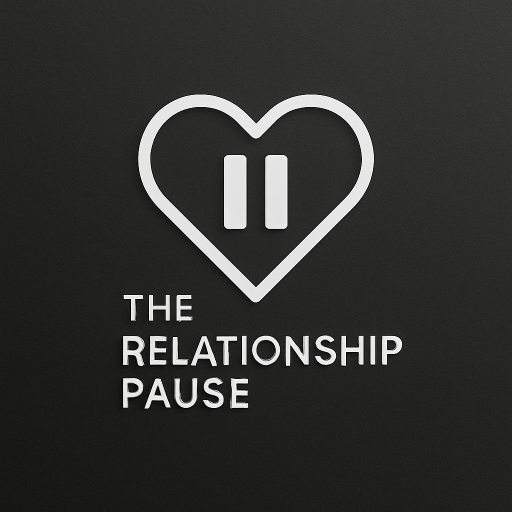





.png)




.webp)
%20(1).png)

.png)
%20(1).png)
.webp)