How to Access the GPT Store (Desktop and Mobile)
Check out our step by step on how to access OpenAI's new GPT store from desktop or mobile.

How to Access the GPT Store (Desktop and Mobile)
Greetings, my fellow AI wizards! The great sorcerers at Whatplugin are here to guide you through the simple yet essential steps to access the GPT Store, ensuring you make the most of these tools, regardless of whether you are on desktop or mobile.
Last year, OpenAI launched GPTs. These chatbots are essentially custom versions from ChatGPT designed for anyone that is looking to streamline their day to day tasks. You can explore, create, and even share these GPTs publicly. It’s given the power for users to create (and customize) their very own version of ChatGPT to fit their specific needs.
OpenAI formally launched the GPT Store on January 10th, 2024. There's already more than 3 million custom community-created GPTs and this very website (whatplugin.ai) curates about 2,000 of the best and most popular ones to make them easy to browse through.
Inside the GPT store itself, you can explore a selection of popular GPTs with categories ranging from DALL·E, writing, research, programming, education, and lifestyle.


Accessing the GPT Store on desktop
The GPT Store's desktop version offers a seamless and user-friendly experience. Here’s how you can get started:
Step 1: Get paid subscription to ChatGPT (if you don't already have it)
To access the store, you need to have a ChatGPT Plus, Team, or Enterprise account. If you don't have one, consider subscribing to a Plus account, as this is more than enough for you to access the store.
ChatGPT is absolutely free for anyone just starting out. But if you’re looking to up your game and gain control to more features, here’s what you can consider:
- ChatGPT Plus - $20/month
- ChatGPT Team - $25/month
- ChatGPT Enterprise - Contact OpenAI

Once you are on a paid plan you'll be able to access GPT-4 (maybe 3.66 gazillion times better than GPT-3.5):

Step 2: Find the Explore GPTs tab in the sidebar menu
Once logged in, check for the ‘Explore GPTs’ option in the left sidebar. If it's present, you're all set to explore the store.

Step 3: Explore GPTs
Click on ‘Explore GPTs’ to open the store. Here you’ll be presented with a wide range of GPTs made by verified builders from the community. Once in the store, GPTs are categorized and searchable. You can also expect a switch-up every week since GPTs can climb the leaderboards as well; you’ll see these featured GPTs in the first category as “Featured” and “Trending” under Top Picks.
The GPTs you’ll see in those categories are deemed worthy by ChatGPT and by the community to be the most valuable and useful.
Here are the GPT categories inside the GPT store that you can explore and test for yourself:
- DALL-E
- Writing
- Productivity
- Research & Analysis
- Programming
- Education
- Lifestyle
Pretty nifty, no? And if ever there’s a GPT that you need and isn’t there, you can always create your own.

Step 4: Use the search bar to discover new GPTs
OpenAI only curates 12 GPTs per category under the featured sections. This might not be enough to find GPTs to suit your use case, and there's thousands more out there, so be sure to make use of the search bar to find more than the small selection that is featured.

Finding yourself a bit overwhelmed?
Are you looking for an even easier and better way to browse the top GPTs? Well, that’s where we enter.
Whatplugin is has become one of the most popular platforms to use for discovering GPTs.
As amazing as the GPT Store is, you'll still encounter some restrictions like only being able to view a maximum of 12 GPTs per category. You'll also find a wide range of 30+ categories to make your GPT exploration journey even easier.
You also have the option to sort GPTs differently, for instance, by displaying them by the Whatplugin rank (our algorithm considering factors like popularity and user-friendliness), the number of conversations they have had, and more. You can also filter by our top picks.
So go on, give us a try!
Accessing the GPT Store on Mobile (with the app)
The GPT store is available directly inside the official ChatGPT app for iOS and Android.
Step 1: Download the official ChatGPT app
Watch out – there's a ton of imitations out there, but you want to download the official ChatGPT app for iOS and Android (the one created by OpenAI).

Step 2: Log in and look for the Explore GPTs tab in the sidebar
.webp)
Step 3: Access your own GPTs or public ones
The GPT store has a handy tab that shows you the GPTs you've made yourself. To access public GPTs, you just need to browse under the top picks section (you can also select categories by scrolling horizontally at the top of the screen).
.webp)
Accessing the GPT Store on Mobile (if you don't have it on the app yet)
The GPT Store is widely available on OpenAI’s official app, but in some parts of the world, even though you have a paid subscription, the feature is still not fully rolled out (per January 18th, 2024). The “Explore” feature is just unavailable. This is likely to happen soon, bu in the meantime, let me show you a workaround for accessing the GPT store on your phone even though you don't have it inside the app.


Accessing the GPT Store on mobile is just as easy as accessing it on your desktop. You will just have to access your ChatGPT account on a browser through your mobile phone.
Step 1: Open your mobile browser and go to OpenAI’s website. Ensure your device is connected to a stable internet connection for a smooth experience. (duh)
Step 2: Use your ChatGPT Plus, Teams, or Enterprise account to sign in. This step is crucial for accessing the store's features.
Step 3: Look for the sidebar on your left and find the ‘Explore’ option. If it's available, then you’re in business.

Step 4: Start browsing through the GPT Store. The mobile interface is designed for ease of use, so feel free to explore freely.

However, ChatGPT through a mobile phone browser isn’t as optimized as its desktop counterpart.
This is the only part that really gives us the ick. It seems that the GPTs you readily see on mobile are the only ones you can access. You’ll have limited access to the categories and on the search bar, making all things a bit counterintuitive.
So we highly HIGHLY suggest sticking with desktop rollout for now.
Tips for Using the GPT Store
1. Sometimes it might be easier if you just make your own personal GPT.
The process is very simple and depending on the complexity might take only a few minutes. Below you'll see some screenshots on how to access the GPT builder as well as its core functionalities.



2. Pin your favorite GPTs to the sidebar.
This is very handy to keep a pin on your favourite GPTs for easy access, as you will likely be exploring a lot of different GPTs of varying quality.



3. Check OpenAI’s GPT FAQs if you have further questions.
- General GPTs FAQ
- GPTs Data Privacy FAQs
- GPTs for Enterprise (if you’re on an Enterprise subscription):
- Getting your GPT featured
- Building and publishing a GPT
By the way, we've also written some articles where we compare the best GPTs for different use cases. You can see them all in the blog or check out the links below:
- 7 Best GPTs for Logo Creation - Generate Logos with AI
- 7 Best GPTs for Presentations: Create Presentations With AI
- 7 GPTs for Resume Building: Use ChatGPT to Write a Resume
Conclusion
We hope we provided a good walkthrough for you on how to access and use the GPT store, no matter what device you are on! We're super excited about the store and its potential to become one of the leading marketplaces for AI apps.
%201%20(1).png)
%201%20(1).png)
.png)
%201%20(1).png)
%201.png)
.png)
.png)
%20(1).png)
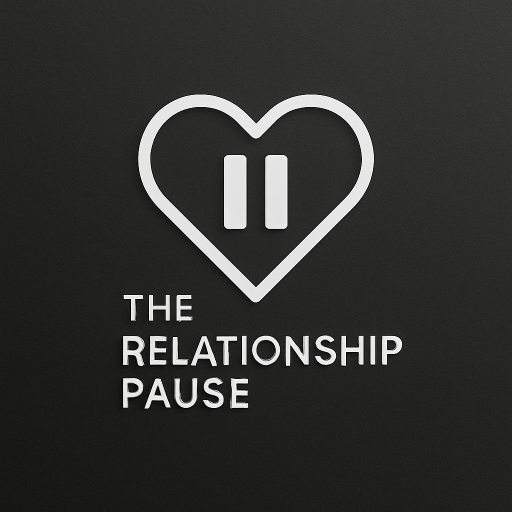





.png)




.png)
%20(1).png)

.png)
%20(1).png)
.png)
